How do I add my analytics tracking code?
Analytics Tag Setup
Pasting tags isn't enough. Conversion Bridge unlocks full analytics power with advanced, no-code options for 21 analytics platforms.
Learn moreFeatured on
Cutting and pasting basic tracking tags isn't enough
Pasting tags isn't enough. Conversion Bridge unlocks full analytics power with advanced, no-code options for 21 analytics platforms.
Learn moreSetup pixels and accurately track conversions in 8 ad platforms ensuring you don’t waste money on underperforming ads.
Learn moreDon't bother with complicated tag managers or code snippets—easily track conversions into your analytics and ad platforms without code.
Learn moreTrack complete ecommerce data from WooCommerce, Easy Digital Downloads or any plugin integration that handles payments into every analytics and ad platform.
Learn moreSee page-by-page journeys of what your customers did before and after converting to better understand their habits and needs.
Learn moreWith 1856 integration combinations, Conversion Bridge is like Zapier for conversion tracking. It's the only WordPress analytics plugin you need in your stack to track the conversion events that actually matter.
...and many more events
Your Google Tag Manager replacement—seriously, you don't need it anymore
Most people don't track important conversion events because it's complicated. Conversion Bridge makes it simple without ever touching code or confusing tag manager configuration steps.
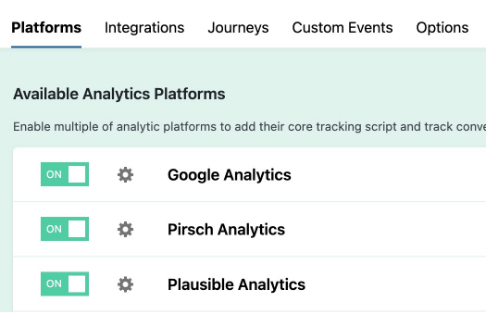
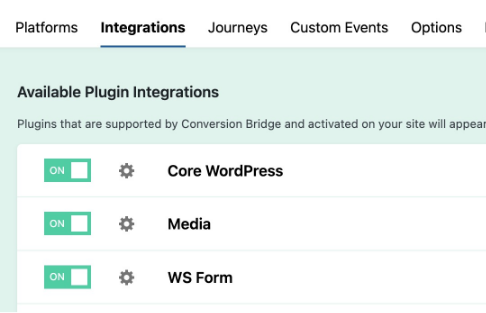
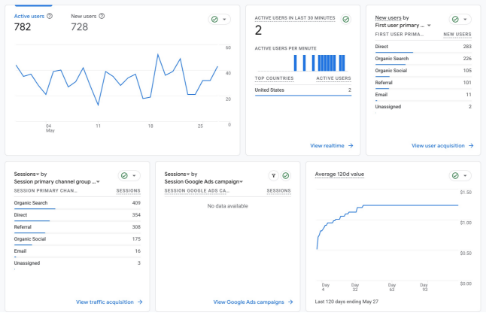
See how real WordPress users are finding it easier than ever using Conversion Bridge to gain clarity, cut wasted ad spend, and make smarter decisions from their analytics to grow their business.
Conversion Bridge makes it easy to set up analytics and track important conversion events on your WordPress website—no code, no headaches, done in minutes—so you have the right data to make informed decisions
Don't hesitate to contact if your question is not answered
Do I have to use WordPress?
Yes, Conversion Bridge is a WordPress plugin and only works on WordPress-powered websites.
Do you provide support?
Yes! I am very proud of the quality and speed of support offered should you run into any issues.
What if I need support for a specific plugin or platform?
Conversion Bridge supports 64 plugins, 21 analytics platforms, and 8 ad platforms. If what you need is not yet supported, send a request and I will take a look - I am always looking to grow the integration list.
Can I use Conversion Bridge for client sites?
Yes! Agencies are highly encouraged to check out our Agency Partner Program where you can get a free license for your own site and earn money by referring new clients to Conversion Bridge.
Can I upgrade my plan?
Yes! At any time you can upgrade to a pricing plan that includes more sites.
Can I use Google Tag Manager?
Yes, but using GTM will require additional setup and configuration. Conversion Bridge is a much easier way to setup analytics and ad platform conversion tracking.
Conversion Bridge can be considered a GTM replacement. One that is much easier to setup, more accurate in tracking, gives you more insights, and works directly with the analytics platforms, ad platforms and plugins in use on your WordPress website.