Comprehensive Analytics & Conversion Tracking for WordPress
To get the real data that matters, you need to go beyond simply cutting & pasting tracking codes and have comprehensive setup with conversion tracking. Conversion Bridge does it all for you—in minutes, without code.

Conversion Bridge helps make analytics and conversion tracking setup simple, without code
-
Analytics Setup
Pasting tags isn't enough. Conversion Bridge unlocks full analytics power with an advanced, no-code setup for 16 analytics platforms.
-
Ad Pixel Setup
Setup pixels and accurately track conversions in 8 ad platforms ensuring you don’t waste money on underperforming ads.
-
No-Code Conversion Tracking
Don't bother with complicated tag managers or code snippets—easily track conversions into your analytics and ad platforms without code.
-
Ecommerce Tracking
Track complete ecommerce data from WooCommerce, Easy Digital Downloads or any plugin integration that handles payments.
-
Enhanced Conversions
Improve attribution & ROAS with enhanced conversion data to ad platforms which helps accurately track ad performance.
-
Conversion Journeys
See page-by-page journeys of what your customers did before and after converting to better understand their habits and needs.
-
Custom Event Tracking
Add custom event tracking for any unique element on your site. Track custom clicks, scroll to, time on page or many other unique events as conversions in your analytics or ad platforms.
-
Privacy Friendly
Works with your site's cookie popup to follow privacy rules, with support for it's own cookie-free data tracking where you have control over how users are tracked.
Additional tools & features to help you make informed, data-driven decisions
-
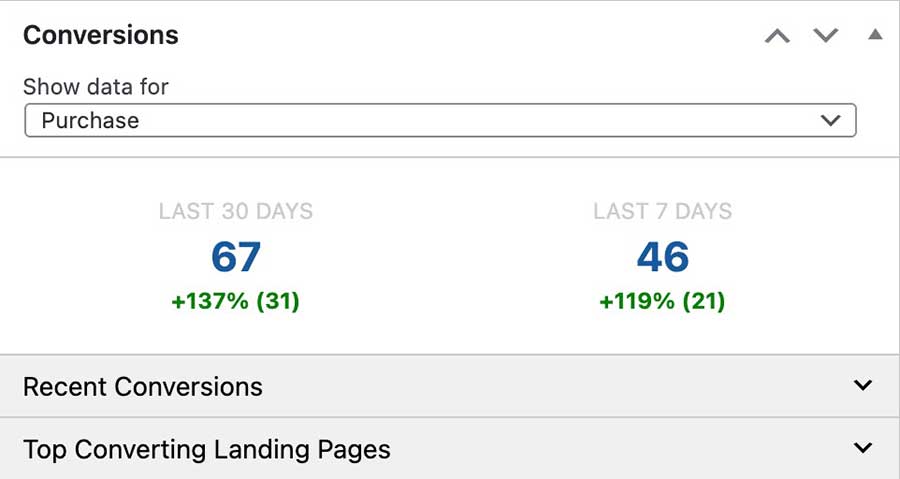
Dashboard Widget
Get a quick overview in your site's admin dashboard giving you important insights into how your conversions have been performing recently. Get quick access to 7/30 day comparisons, recent conversion journeys, and your top landing pages with the ability to filter by a specific conversion event.
-
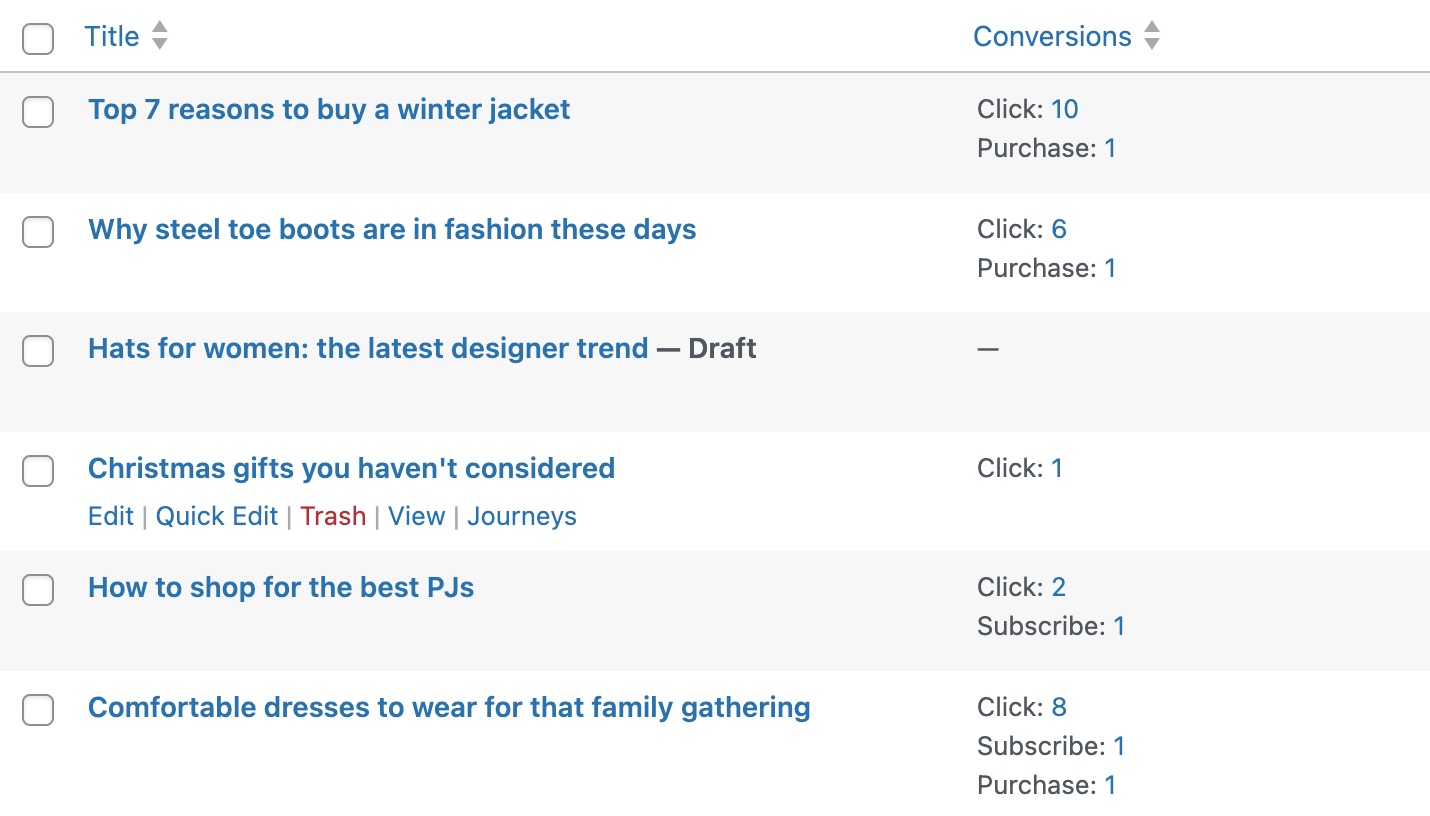
Landing Page Performance
Learn which of your pages, posts, or public custom post types leads to the most conversions to better understand top performing content-right in your WordPress admin.
-
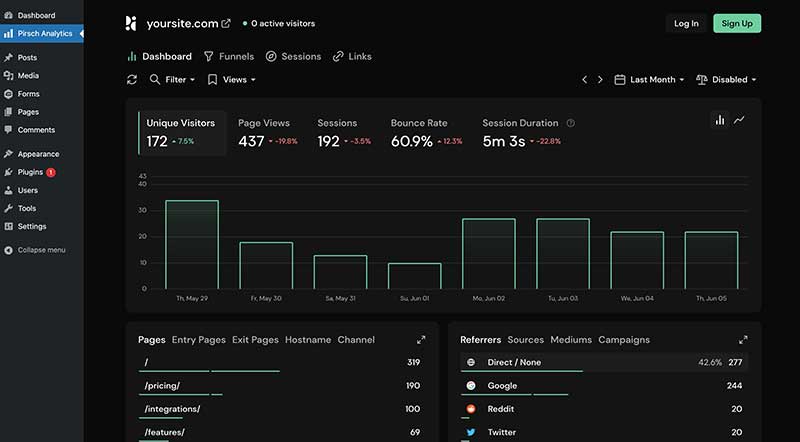
Analytics in Admin
View your entire analytics dashboard right inside the WordPress admin making it easy for you and your clients to access data.
* GA4 not yet supported, other analytics platforms that have a shared dashboard feature are
-
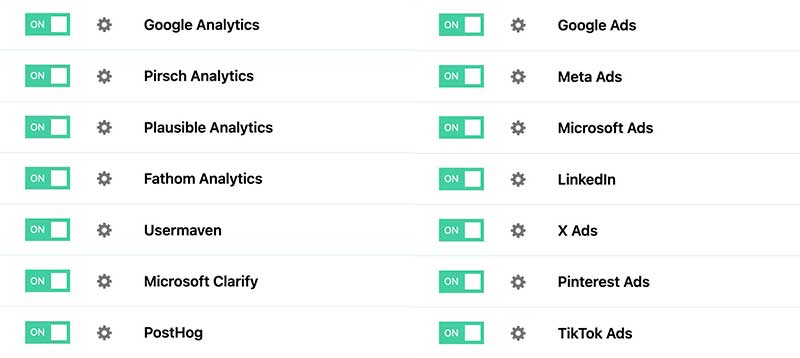
Enable Multiple Platforms
Conversion Bridge makes it easy to configure multiple analytics and ad platforms in a single place while having conversions sent to each one. Use GA4 while testing out alternative platforms to see if one works better for you!
Marketing Without Conversion Tracking Is Guesswork
Conversion Bridge makes it easy to set up analytics and track important conversion events on your WordPress website—no code, no headaches, done in minutes—so you have the right data to make informed decisions
Frequently Asked Questions
Don't hesitate to contact if your question is not answered
-
Do I have to use WordPress?
Yes, Conversion Bridge is a WordPress plugin and only works on WordPress-powered websites.
-
Do you provide support?
Yes! I am very proud of the quality and speed of support offered should you run into any issues.
-
What if I need support for a specific plugin or platform?
Conversion Bridge supports 55 plugins, 16 analytics platforms, and 8 ad platforms. If what you need is not yet supported, send a request and I will take a look - I am always looking to grow the integration list.
-
Can I use Conversion Bridge for client sites?
Yes! Agencies are highly encouraged to purchase a multisite license that allows you to install and use it on many sites with a single license.
-
Can I upgrade my plan?
Yes! At any time you can upgrade to a pricing plan that includes more sites.
-
Can I use Google Tag Manager?
Yes, but using GTM will require additional setup and configuration. Conversion Bridge is a much easier way to setup analytics and ad platform conversion tracking.
Conversion Bridge can be considered a GTM replacement. One that is much easier to setup, more accurate in tracking, gives you more insights, and works directly with the analytics platforms, ad platforms and plugins in use on your WordPress website.
