WS Form Conversion Tracking
WS Form is a comprehensive and powerful contact form builder plugin for WordPress. This plugin is designed to create professional, mobile-friendly, and accessible contact forms. It stands out due to its no-code development environment, making it easy for users to design forms without needing programming knowledge.
Send Custom Form Field Data with Conversion Bridge
The Conversion Bridge integration with WS Form allows you to select specific form fields to be passed to your analytics or ad platform. Using the existing WS Form variables system, you can easily configure specific custom fields to be sent. Learn more about sending custom form data.
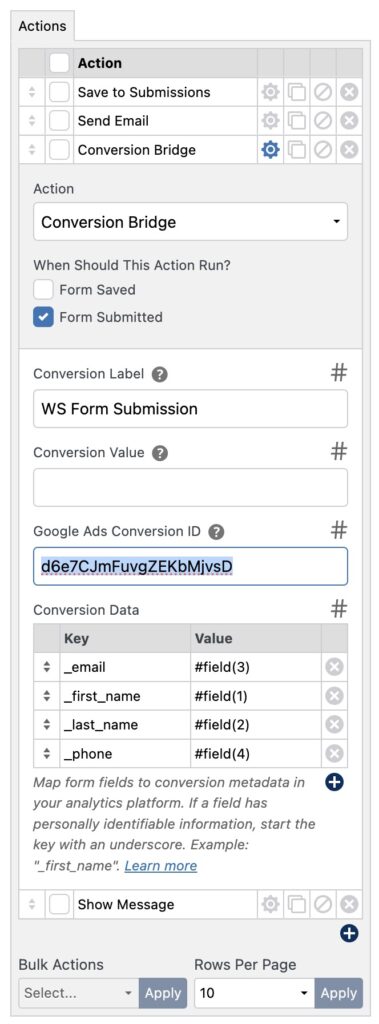
Enhanced Conversions for WS Forms
You can take the custom form field data and use it to send Enhanced Conversions with WS Form. When users submit personally identifiable information in your form, such as their name or email address, you can now use that to pass along the information to ad platforms which support Enhanced Conversions. This helps improve attribution when users come to your site and submit a form from an ad click.
Adding Conversion Tracking to WS Form with Conversion Bridge in < 30 seconds
Watch this video on how to enable conversion tracking for WS Form within Conversion Bridge - it takes only 29 seconds to complete! You can also see how that translates into conversion data in various analytics platforms.

