Elementor Conversion Tracking
Elementor is a powerful and user-friendly WordPress page builder plugin. It stands out due to its drag-and-drop interface, which allows users to create stunning websites without any coding knowledge. Here are some key features that make Elementor unique and impressive:
- Live Editing: Elementor provides real-time editing, allowing users to see changes instantly as they make them.
- Pre-Designed Templates: With a vast library of pre-designed templates, users can quickly create professional-looking pages.
- Responsive Design: All elements and templates are fully responsive, ensuring that websites look great on all devices.
- Customizable Widgets: Elementor offers a wide range of widgets, including basic elements like text, images, and buttons, as well as advanced widgets like sliders, carousels, and countdowns.
- Theme Builder: This feature allows users to design their entire theme, including headers, footers, and blog posts, giving complete control over the site's appearance.
- WooCommerce Builder: For e-commerce sites, Elementor provides special widgets and templates to create a seamless shopping experience.
- Popup Builder: Users can create and manage popups to capture leads and promote offers.
- Developer Friendly: Elementor is extendable with custom code and third-party integrations, making it a favorite among developers.
Elementor Modules for Conversion Tracking
Elementor includes several modules that are particularly effective for conversion tracking:
- Button Module: Customizable buttons can be used to direct users to landing pages, sign-up forms, or purchase pages. Tracking clicks on these buttons helps measure engagement and conversions.
- Form Module: The form module allows users to create custom forms for lead generation, contact, or feedback. Integrating these forms with conversion tracking tools can provide valuable insights into user interactions and conversion rates.
- Call to Action Module: This module combines text, images, and buttons to create compelling calls to action. It’s designed to encourage user actions like signing up for newsletters or downloading resources, making it essential for tracking conversions.
- Stripe and PayPal Button Modules: These modules enable users to add payment buttons to their site easily. Tracking transactions through these buttons helps in understanding the purchasing behavior and effectiveness of sales funnels. Conversion Bridge will also send the payment amount for the button as a purchase event in your enabled analytics platforms.
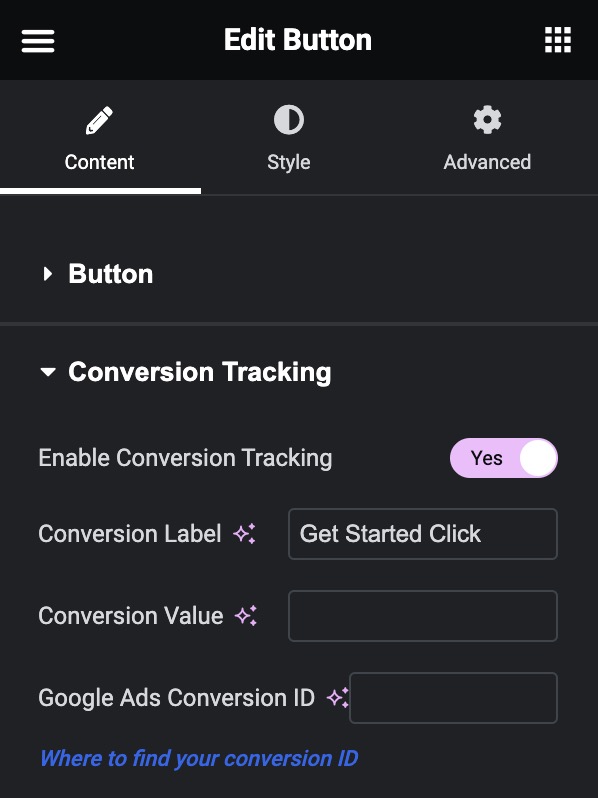
Conversion Bridge helps make adding conversion tracking to these Elementor modules very easy, giving you the data you need to make informed decisions on what is and is not working for your site.
