Forminator
At this time, the Forniator integration does not allow settings on a per form basis and instead only allows overall settings integration.
To setup the integration:
- In your WordPress admin, go to Settings > Conversion Bridge > Integrations
- Enable the toggle for Forminator
- Check the option for "Track submissions" or "Track quiz completions"
- (Optional) Enter your ad platform conversion IDs as needed (Note: These will apply to all forms)
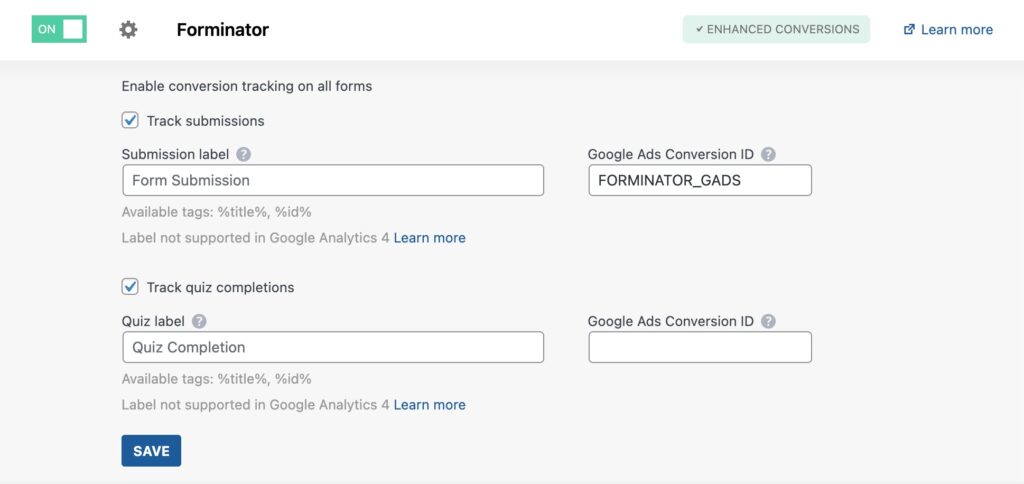
Enhanced Conversions
If you have enabled an ad platform and the respective Enhanced Conversions setting for it, then Conversion Bridge will use the first email field found in the form to use for Enhanced Conversions.
Including Conversion Journey in Emails
To include the Conversion Journey in the any of the emails (recommend only Admin notification emails), you can insert the {conversion_journey} shortcode within the content of the email you would like it to appear.
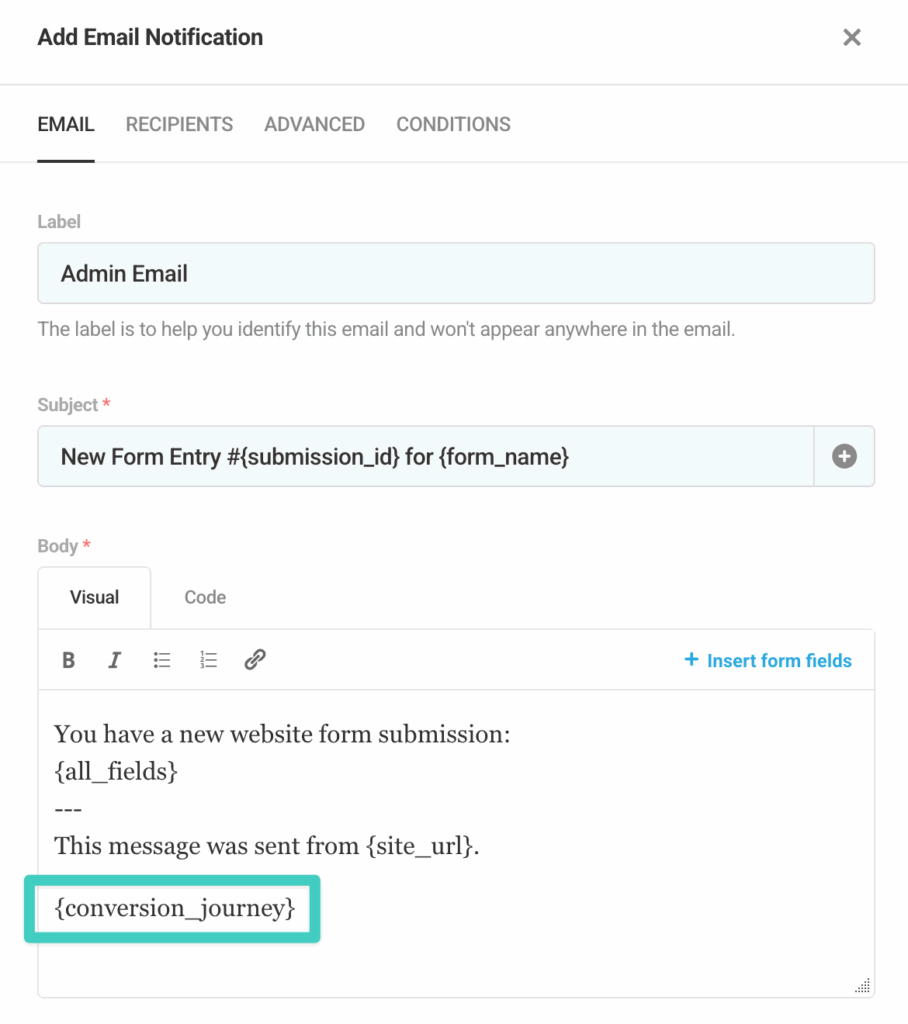
Still need help?
If you have not yet found your answer in the documentation articles, please contact support
Contact support