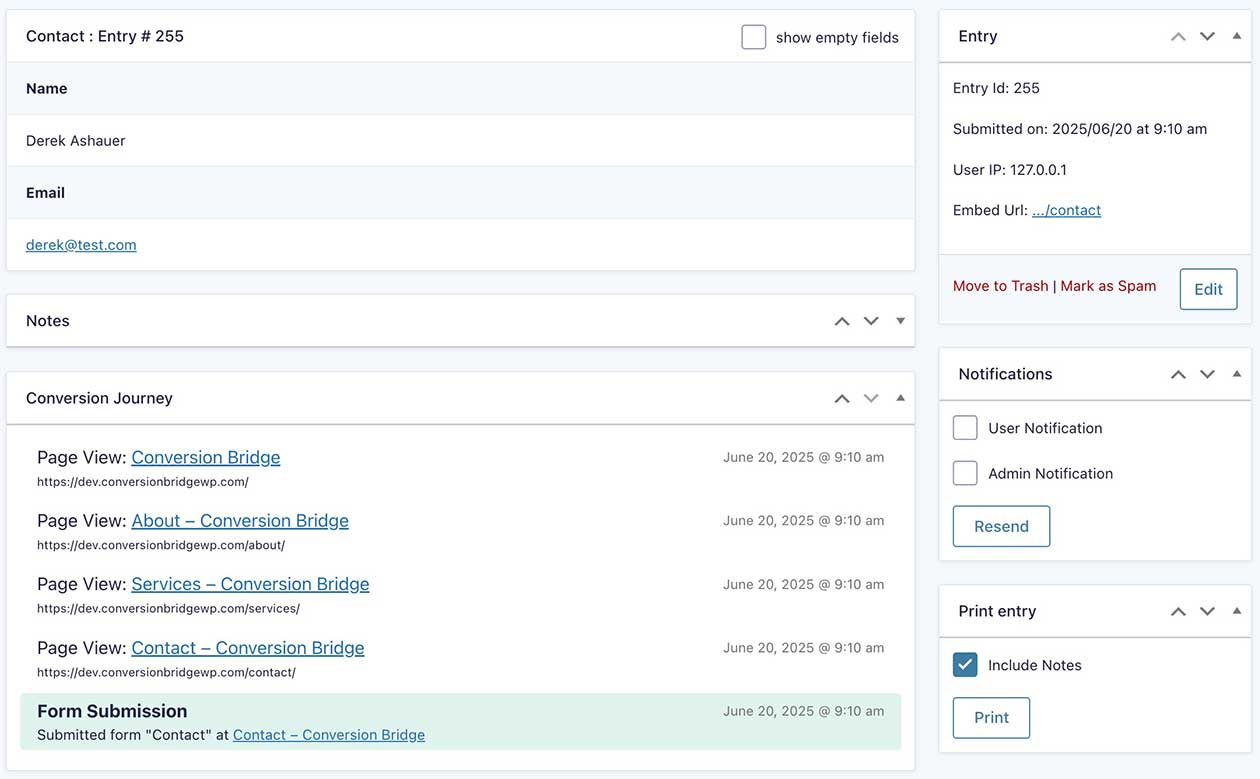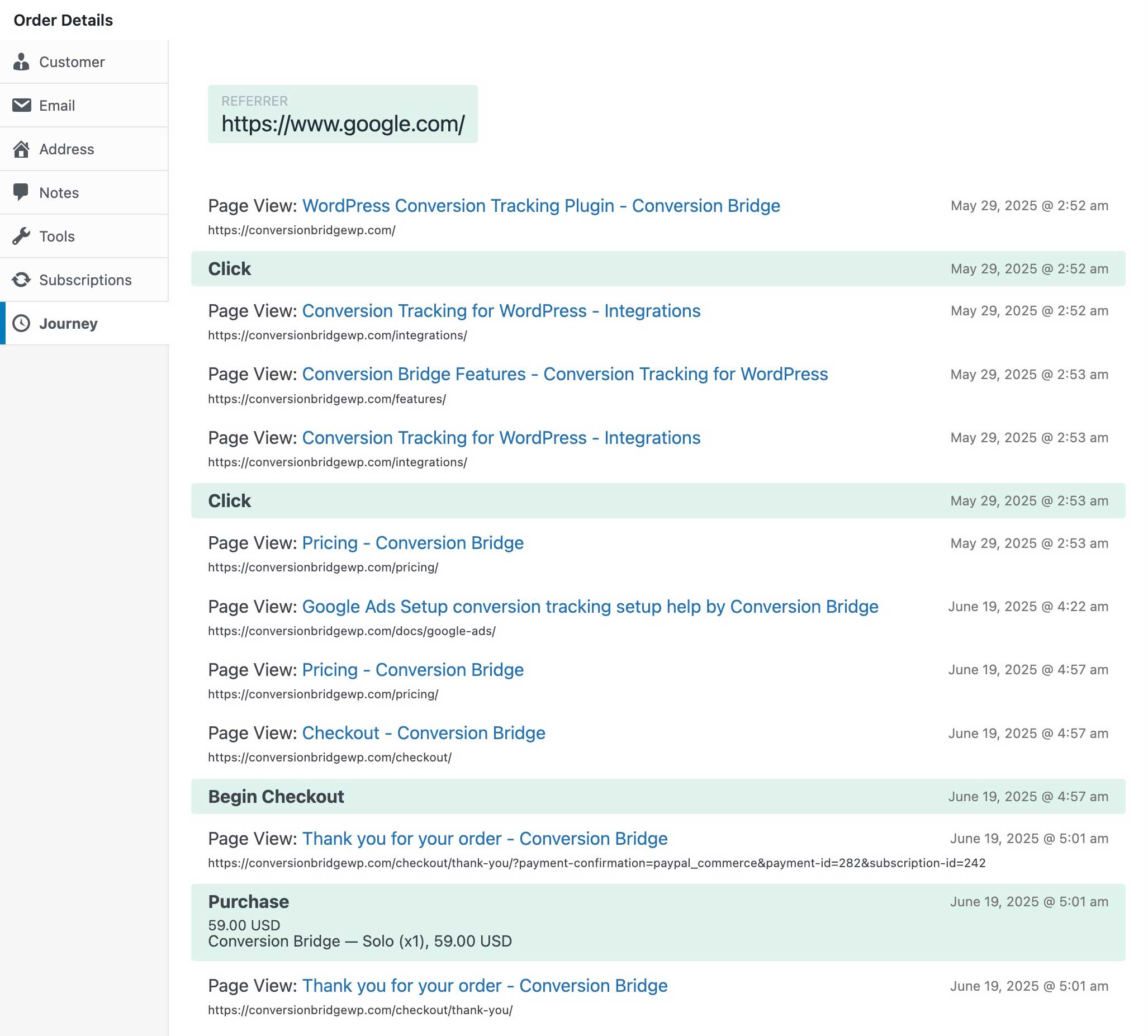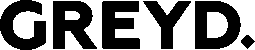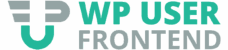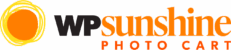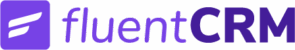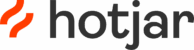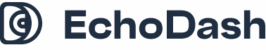Conversion Journey Timelines
See exactly what your customers did before and after converting—page by page. Understand behavior, improve funnels, and uncover what really drives results.
Journey Data That Tells a Story
Basic page views don't tell you why someone converted. Conversion journeys give you the full picture—from the first touchpoint to the final action—so you can make smarter decisions backed by real user behavior.
-
See Exact Page-by-Page Path
Understand what content, pages, or products influenced conversions. Spot common patterns and optimize the user path for more conversions.
-
Know How Long It Takes to Convert
See timestamps for each step in the journey to learn how long visitors spend before taking action—and where delays happen.
-
Learn What Happens After They Convert
Discover whether users continue to explore, return later, or drop off entirely—so you can guide them to the next step more effectively.
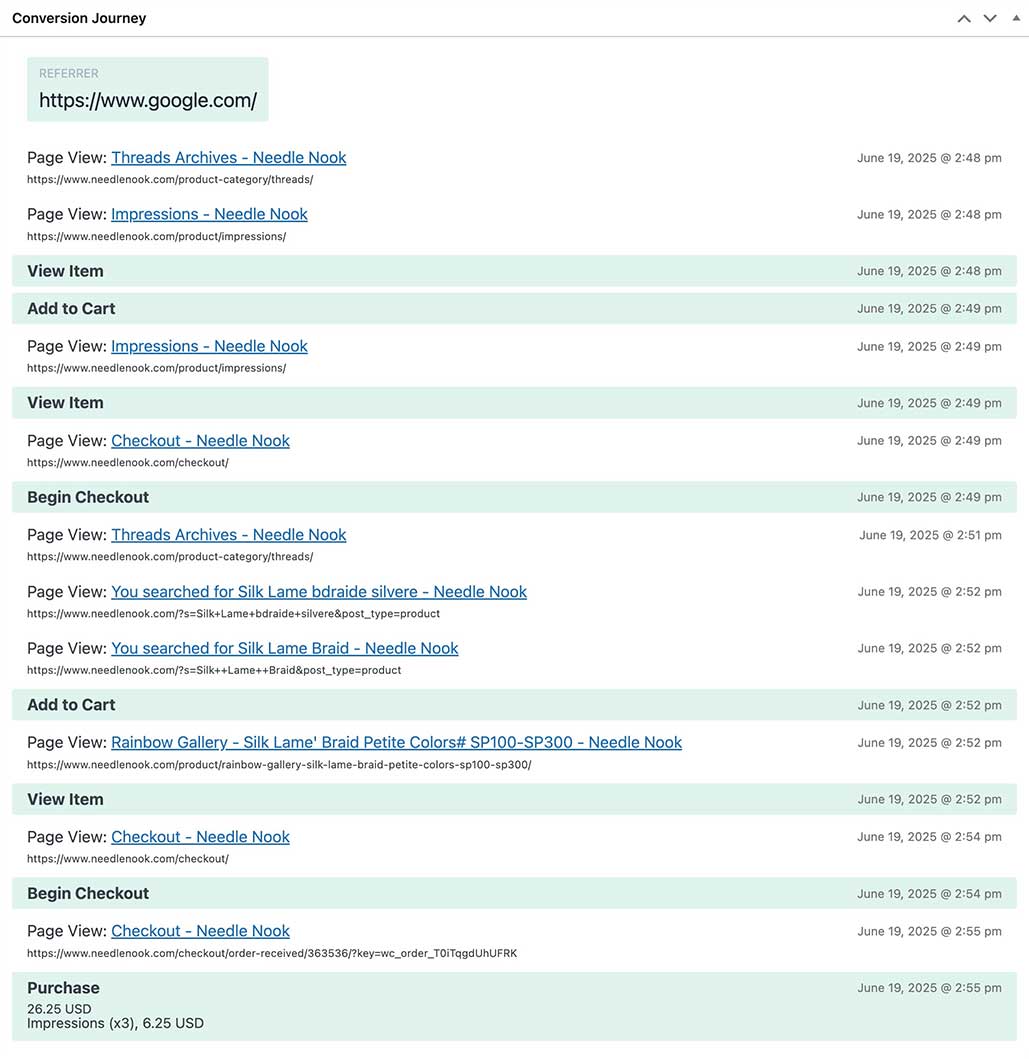
Conversion Journeys Dashboard
Get a complete view of all your conversion journeys in one centralized dashboard. Easily search, filter, and sort by event type or date range to quickly spot trends, compare behavior, and take action faster.
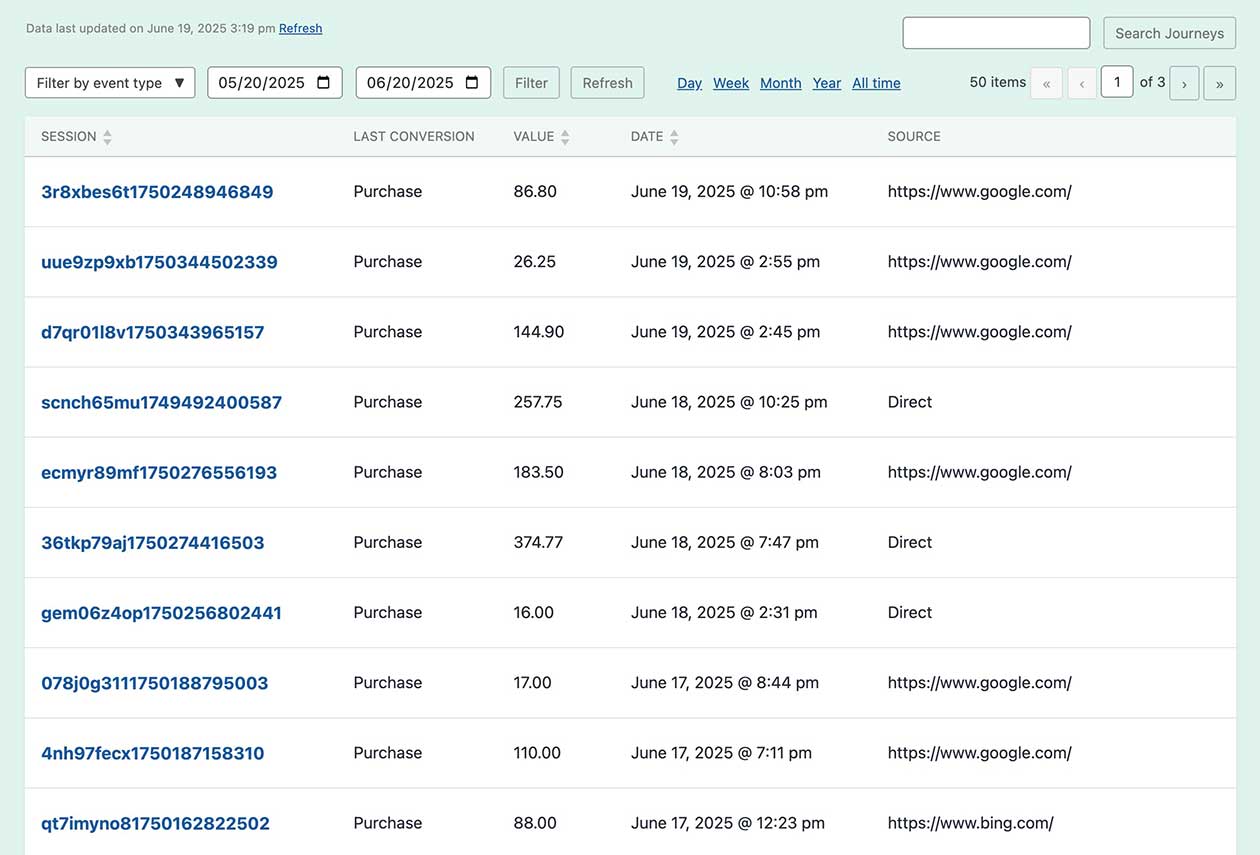
Conversion Journeys Within Your Plugins
Conversion Bridge doesn't just track the journey—it puts that data where it's actually useful. Journey timelines are embedded directly into the plugins where you already use them, so you never have to dig for insights.
Conversion Journeys in Email
Many ecommerce and form plugins send admin notification emails and Conversion Bridge can put the conversion journey right in the email so you can see exactly what happened without even going to your WordPress dashboard.
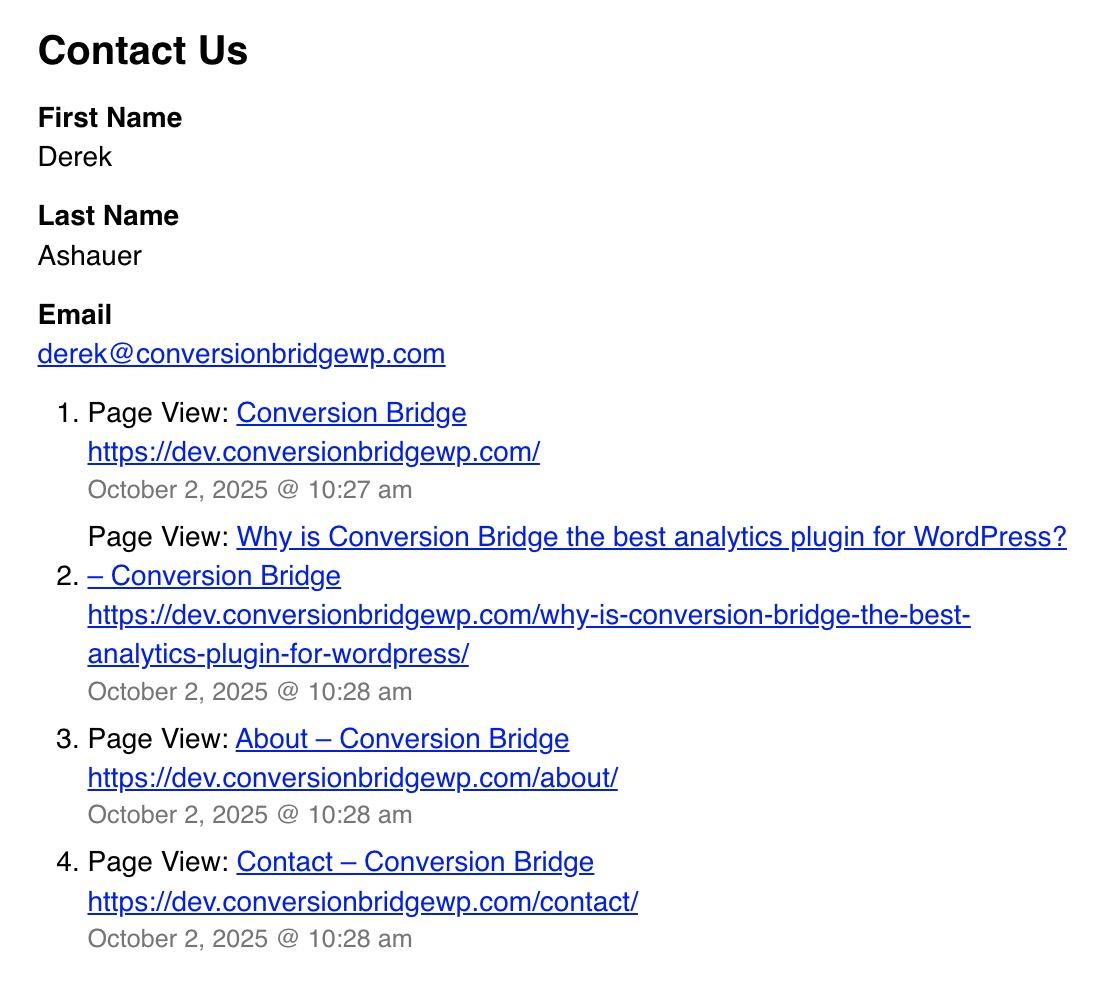
The Most Simple, Complete Analytics & Conversion Tracking Plugin for WordPress
With 1856 integration combinations, Conversion Bridge is like Zapier for conversion tracking. It's the only WordPress analytics plugin you need in your stack to track the conversion events that actually matter.
- Purchases
- Form Submissions
- Button Clicks
- Donations
- Signups
- File Downloads
...and many more events
Marketing Without Conversion Tracking Is Guesswork
Conversion Bridge makes it easy to set up analytics and track important conversion events on your WordPress website—no code, no headaches, done in minutes—so you have the right data to make informed decisions
Frequently Asked Questions
Don't hesitate to contact if your question is not answered
-
Do I have to use WordPress?
Yes, Conversion Bridge is a WordPress plugin and only works on WordPress-powered websites.
-
Do you provide support?
Yes! I am very proud of the quality and speed of support offered should you run into any issues.
-
What if I need support for a specific plugin or platform?
Conversion Bridge supports 64 plugins, 21 analytics platforms, and 8 ad platforms. If what you need is not yet supported, send a request and I will take a look - I am always looking to grow the integration list.
-
Can I use Conversion Bridge for client sites?
Yes! Agencies are highly encouraged to check out our Agency Partner Program where you can get a free license for your own site and earn money by referring new clients to Conversion Bridge.
-
Can I upgrade my plan?
Yes! At any time you can upgrade to a pricing plan that includes more sites.
-
Can I use Google Tag Manager?
Yes, but using GTM will require additional setup and configuration. Conversion Bridge is a much easier way to setup analytics and ad platform conversion tracking.
Conversion Bridge can be considered a GTM replacement. One that is much easier to setup, more accurate in tracking, gives you more insights, and works directly with the analytics platforms, ad platforms and plugins in use on your WordPress website.