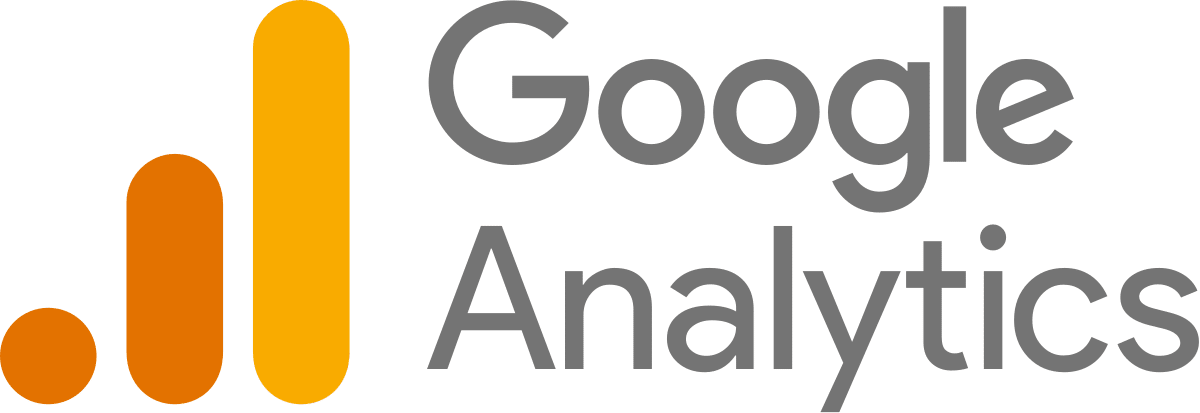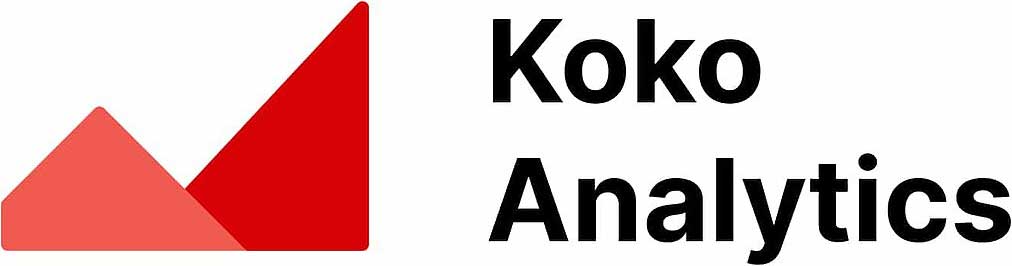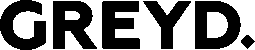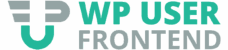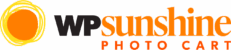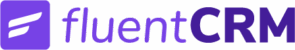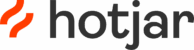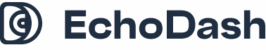Complete Analytics Setup + Conversion Tracking
Cutting and pasting tracking tags is for amateur marketers. Conversion Bridge offers advanced setup options—without code, done in minutes.
-
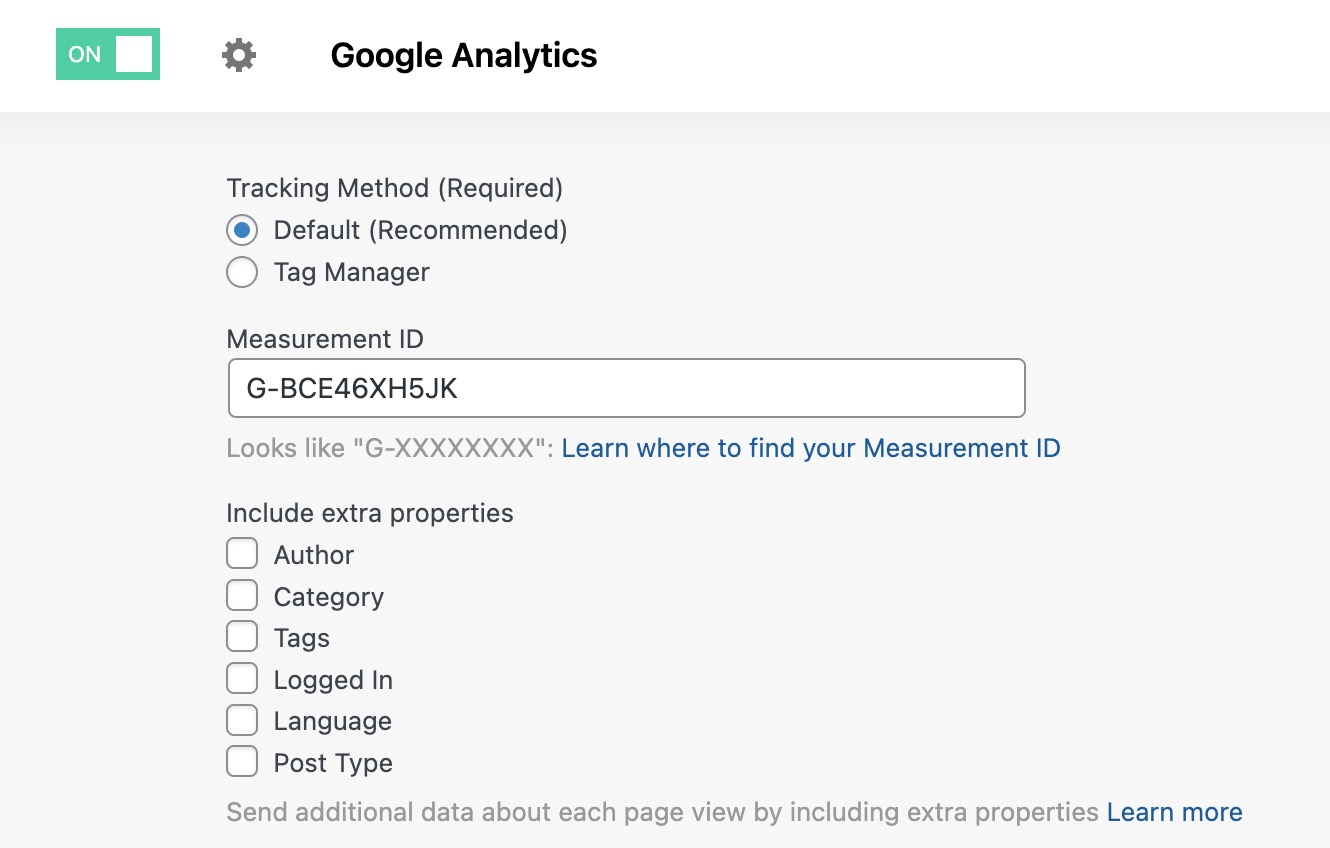
Advanced Configurations
Go beyond basic tracking tag code snippets and configure to use of each platform's unique features in a simple settings screen to get the most comprehensive data possible.
-
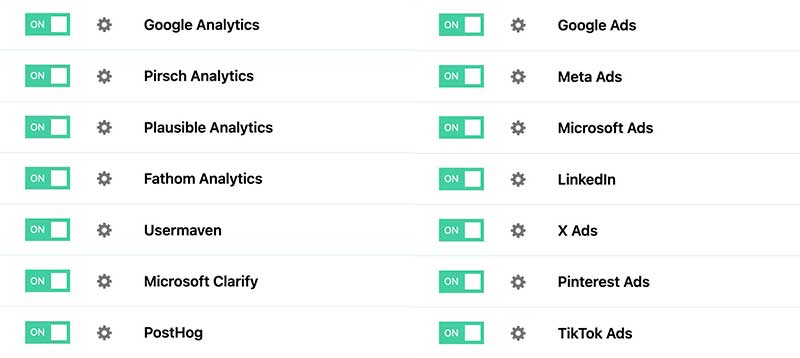
Include Any or All Platforms At Once
Enable more than 1 analytics platform so you can test and compare which ones suit your needs best. Try out privacy-friendly alternatives while you continue to use GA4 while tracking page views and also tracking conversions for each platform at the same time.
-
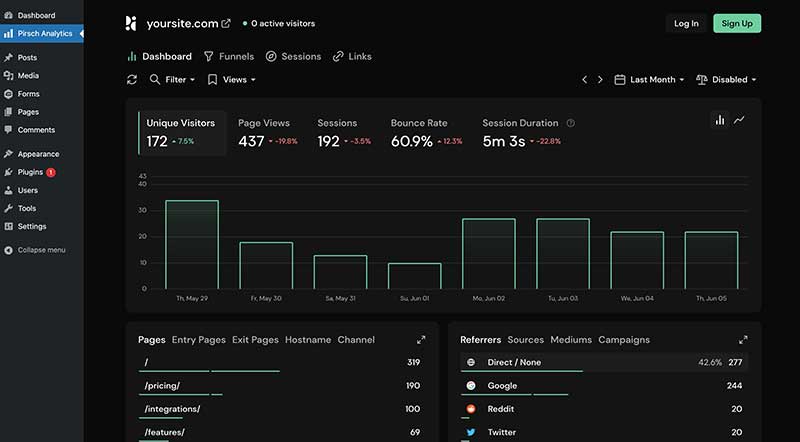
Include Analytics Dashboard in WordPress Admin
Include your analytics dashboard right in your WordPress admin to make accessing stats easier (not supported for all platforms)
-
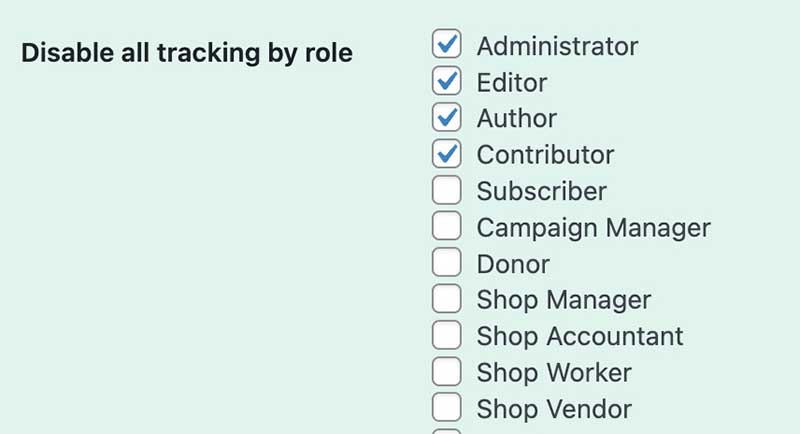
Track Specific Roles & Environments
Only track the user roles and site environments that matter to ensure the most accurate data in your analytics platform.
-

Include User Info
Have information about the currently logged in user included in the data sent to your analytics platform. For example, the membership level of the current user can be passed to give you insights into what content those types of members visit the most.
-
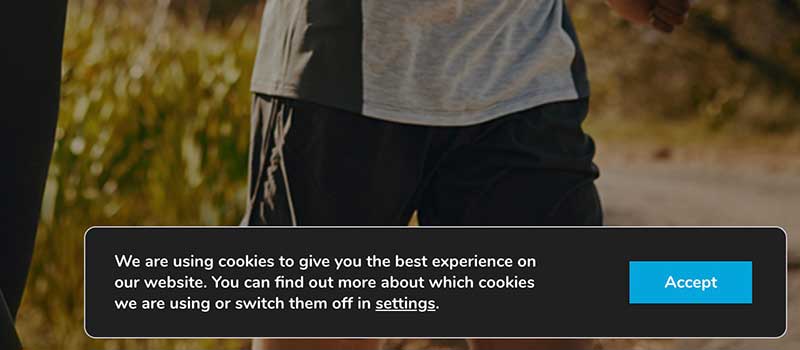
Privacy Friendly
By working with multiple cookie banner plugins, Conversion Bridge ensures your analytics obeys your visitors' settings around allowing analytics to be tracked.
The Most Simple, Complete Analytics & Conversion Tracking Plugin for WordPress
With 1647 integration combinations, Conversion Bridge is like Zapier for conversion tracking. It's the only WordPress analytics plugin you need in your stack to track the conversion events that actually matter.
- Purchases
- Form Submissions
- Button Clicks
- Donations
- Signups
- File Downloads
...and many more events
Marketing Without Conversion Tracking Is Guesswork
Conversion Bridge makes it easy to set up analytics and track important conversion events on your WordPress website—no code, no headaches, done in minutes—so you have the right data to make informed decisions
Frequently Asked Questions
Don't hesitate to contact if your question is not answered
-
Do I have to use WordPress?
Yes, Conversion Bridge is a WordPress plugin and only works on WordPress-powered websites.
-
Do you provide support?
Yes! I am very proud of the quality and speed of support offered should you run into any issues.
-
What if I need support for a specific plugin or platform?
Conversion Bridge supports 61 plugins, 19 analytics platforms, and 8 ad platforms. If what you need is not yet supported, send a request and I will take a look - I am always looking to grow the integration list.
-
Can I use Conversion Bridge for client sites?
Yes! Agencies are highly encouraged to check out our Agency Partner Program where you can get a free license for your own site and earn money by referring new clients to Conversion Bridge.
-
Can I upgrade my plan?
Yes! At any time you can upgrade to a pricing plan that includes more sites.
-
Can I use Google Tag Manager?
Yes, but using GTM will require additional setup and configuration. Conversion Bridge is a much easier way to setup analytics and ad platform conversion tracking.
Conversion Bridge can be considered a GTM replacement. One that is much easier to setup, more accurate in tracking, gives you more insights, and works directly with the analytics platforms, ad platforms and plugins in use on your WordPress website.