Elementor
Conversion Bridge makes it easy to setup conversion tracking for Elementor widgets. It currently supports:
- Form Widget
- Button Widget
- Call to ActionA prompt that encourages users to take a specific action, such as clicking a button, submitting a form, or making a purchase.
- PayPal Button
- Stripe Button
- Video
Enabling conversion tracking on an Elementor widget
Conversion Bridge adds a new settings section to every supported Elementor widget called "Conversion Tracking" as seen in the screenshot below. Open the new settings section and click the "Enable Conversion Tracking" toggle.
That's it! Conversions will be tracked on the respective button click, form submission, or video play in every analytics or ad platform you have configured with Conversion Brige.
You can optionally enter a Conversion Label and Value
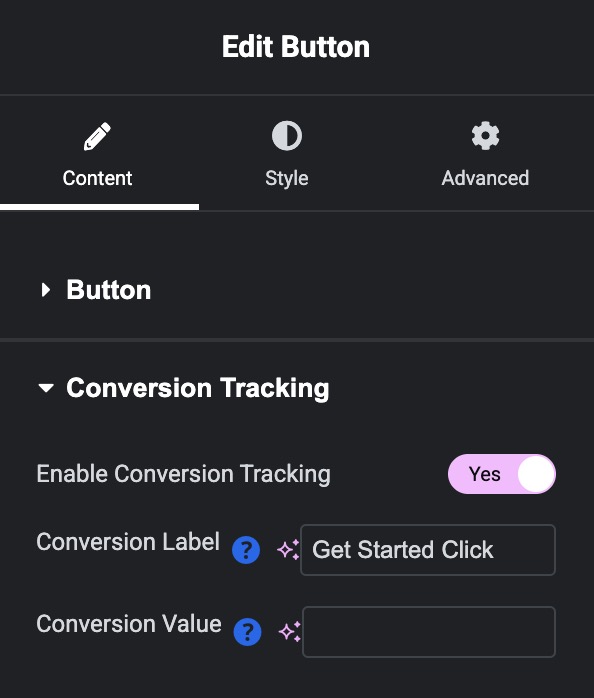
Including Conversion Journey in Form Notification Emails
To include the Conversion Journey in the any of the emails (recommend only Admin notification emails), you can insert the [conversion_journey] template tag within the content of the email you would like it to appear.

Still need help?
If you have not yet found your answer in the documentation articles, please contact support
Contact support