What are the Conversion Label and Conversion Value fields?
Every conversion event can have a name and Conversion Bridge allows you to customize what that looks like in your analytics platform (except for Google Analytics).
Conversion Labels
The “Conversion Label” field you see when setting up your conversion tracking either in your plugin settings or the Conversion Bridge integration settings is where you can define the label.
Depending on the integration, there may also be tags which you can use. For example, in the WooCommerce conversion tracking integration, you could customize the conversion event label for when a product is purchased to include the name of the product using the %title% tag. If the conversion label is “Order Item: %title%”, you would see “Order Item: Cool Shirt” as a custom event in your platform when a user purchases your “Cool Shirt” product.
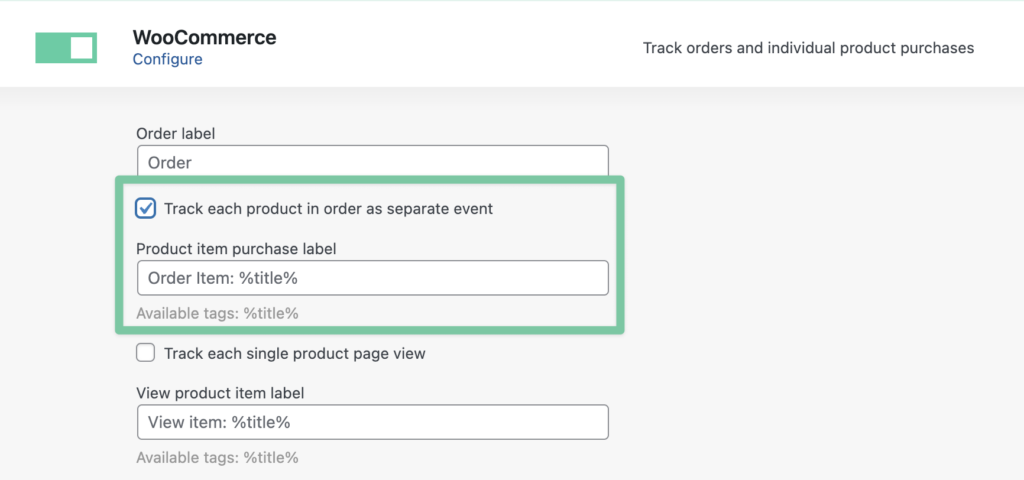
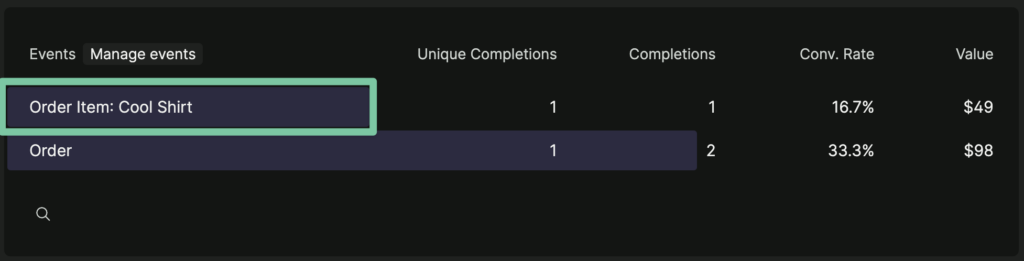
Conversion Values
The value is what someone converting this goal is worth to you. It could be a monetary amount or a score. For example, someone filling out an email newsletter subscribe form could have a value of 1 whereas someone filling out a contact form could have a value of 3 because you know someone who fills out the contact form is more likely to be a customer than someone signing up for the newsletter.
For Google Analytics
In Google Analytics, their conversion data is more structured and predefined. Conversion Bridge will send in the conversion event as Google Analytics needs it and ignores the Conversion Label field since it is not valid in their platform.
However, the Conversion Value is sent as a custom parameter for the custom event: “value”.
Still need help?
If you have not yet found your answer in the documentation articles, please contact support
Contact support