WooCommerce
Setting up Conversion Tracking in WooCommerce is handled within the Conversion Bridge settings area.
- In your WordPress admin, go to Settings > Conversion Bridge > Integrations
- Enable the WooCommerce integration
- Check the conversion events you would like to track:
- Purchases
- Product Page View
- Add to Cart
- View Cart
- Begin Checkout
- (Optional) Set a Label and Value for each event
Conversion Bridge will automatically send all the comprehensive data about the user's items and cart details when available for the respective conversion event and properly format it for the analytics and ad platforms enabled on your site.
Conversion Journey in New Order Email
You can have the Conversion Journey enabled in the New Order email sent to store managers. TO do so:
- Go to WooCommerce > Settings > Emails > New Order
- Find the "Enable Conversion Journey" option and enable it
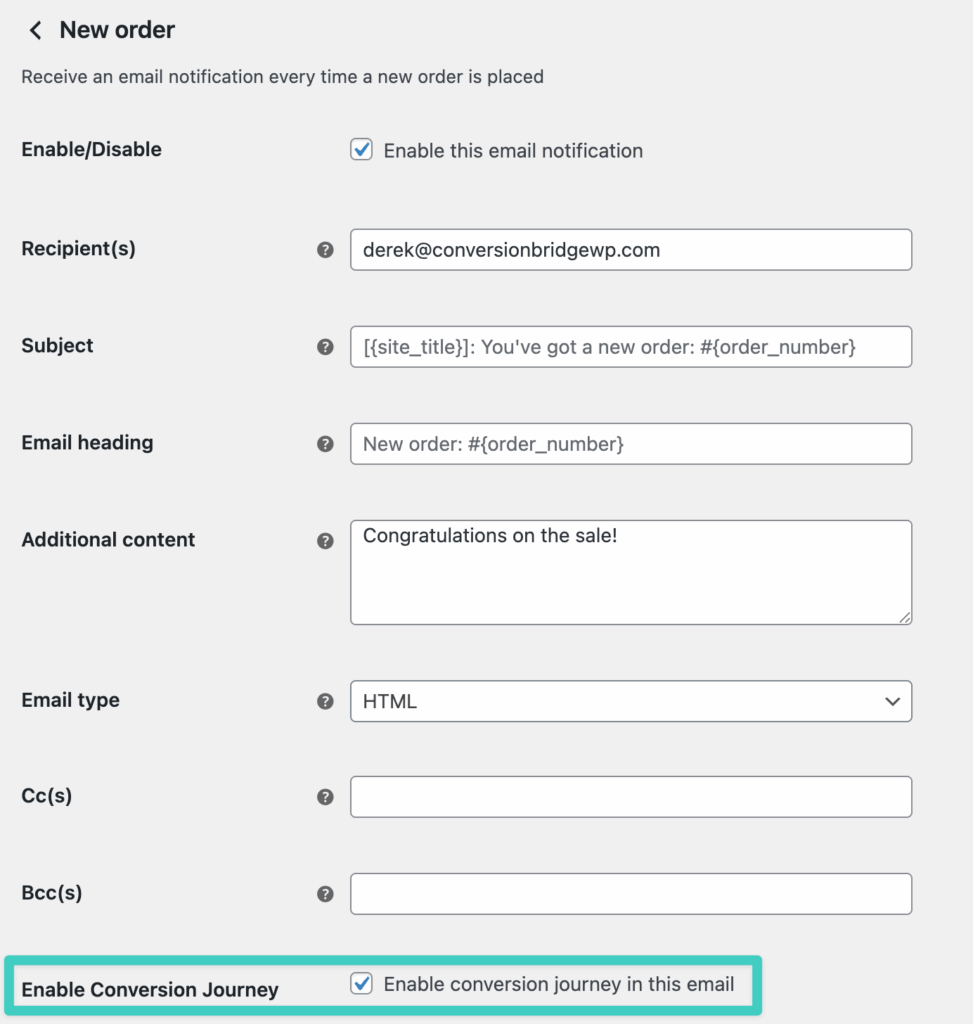
Still need help?
If you have not yet found your answer in the documentation articles, please contact support
Contact support