Google Tag Manager
As of v1.11, Google Tag Manager is it's own integration instead of being combined with Google Analytics. This allows for you to use Conversion Bridge for most of your needs but also include Google Tag Manager for the other use cases you may find it necessary.
It is recommended to use the direct Google Analytics integration or any of the other analytics or ad platform integrations within Conversion Bridge instead of Google Tag Manager
Where do I find my Google Tag Manager Container ID?
Google Tag Manager (GTM) is another way of adding tracking scripts to your website. If all you are using GTM is to add Google Analytics and Google Ads, the Default method is recommended when using Conversion Bridge.
To find your Measurement ID for GTM, login to your Google Tag Manager account and find the ID as shown in the screenshot below. It should look like "GTM-XXXXXXXX":
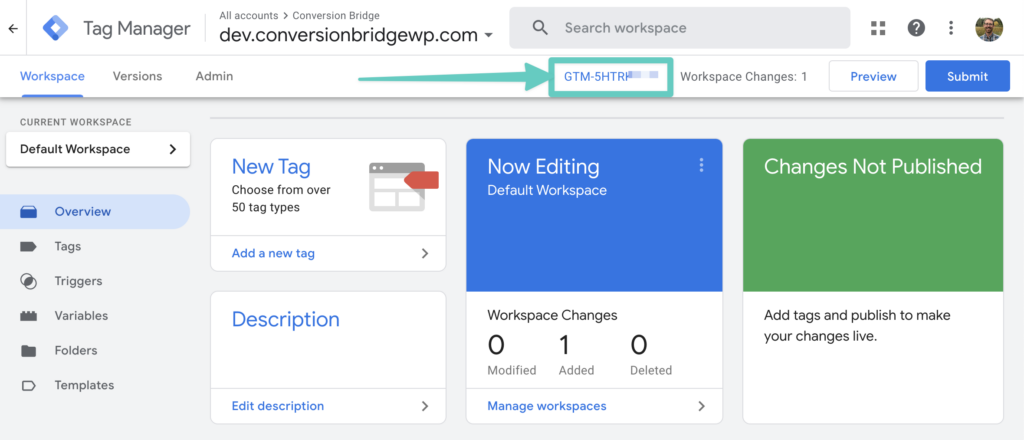
What are the extra properties?
These are custom dimensions you can track in GA4 to get more detailed insights about your WordPress site’s content and users or create more unique Key Events. Instead of just seeing pageviews, you can attach extra info—like who wrote the post, what category it’s in, or whether the visitor is logged in. This gives you more ways to break down your reports and understand how different types of content and users behave.
Here are the additional properties you can track:
- Author: Track which authors drive the most traffic or engagement. Helpful for blogs, news sites, or multi-author publications.
- Category: See which content categories perform best. Helps you plan future content around what your audience cares about most.
- Tags: Like categories, but more specific. Great for understanding niche interests and refining your content strategy.
- Logged In: Track behavior differences between logged-in users (like customers or members) and general visitors.
- Language: Useful for multilingual sites. Helps identify which languages your audience prefers and how they behave.
- Post Type: Distinguish between blog posts, pages, products, or any custom post types. Lets you analyze performance by content type.
Do I need to exclude the script tag?
By default, Conversion Bridge will add the core JavaScript tag to your website for the basic page view tracking. However, if you have used another plugin like Google Site Kit (or any other plugin) to connect Google Tag Manager to your site, you can exclude Conversion Bridge from also adding this tracking script and causing double tracking.
Still need help?
If you have not yet found your answer in the documentation articles, please contact support
Contact support