Swetrix
Where do I find the Project ID?
The Project ID is a required setting in order to track website visits with Swetrix. You can find this in your account by going to:
- In your Dashboard, click on your project
- Go to “Settings”
- Find the Project ID field
- Copy and paste this value into the Conversion Bridge settings
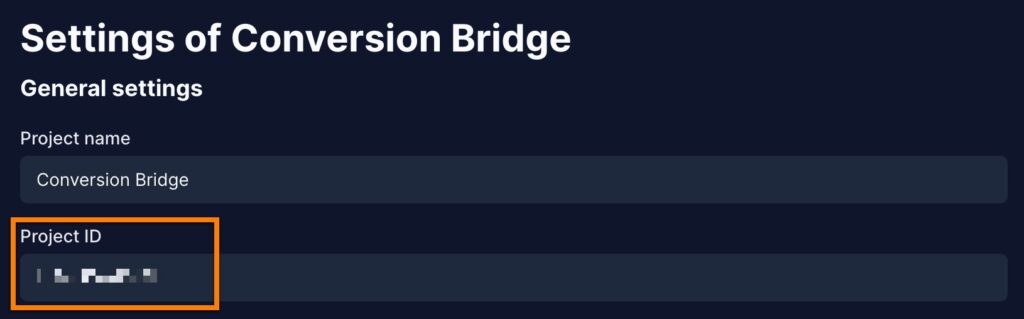
What is the Dashboard Password and where do I find it?
The Dashboard Password is needed in order to add your analytics dashboard into your WordPress admin. This is an optional field and not required for Swetrix to work.
- In your Dashboard, click on your project
- Go to “Settings”
- Check the option for “Password protected Dashboard”
- Enter a password
- Use the same password in the Conversion Bridge settings
Once entered, a new menu item in your WordPress admin will be available for you to see your analytics dashboard.
Do I need to exclude the script tag?
By default, Conversion Bridge will add the core JavaScript tag to your website for the basic page view tracking. However, if you have used another plugin or a custom code method for including the main JavaScript tracking code, you can exclude Conversion Bridge from also adding this tracking script and causing double page views.
Still need help?
If you have not yet found your answer in the documentation articles, please contact support
Contact support