Usermaven
Where do I find my API key?
- In your Usermaven Workspace, go to "Workspace Settings"
- Click on "General"
- In the "Server side tracking credentials", copy the "API Key"
You do not need the "Server Token"
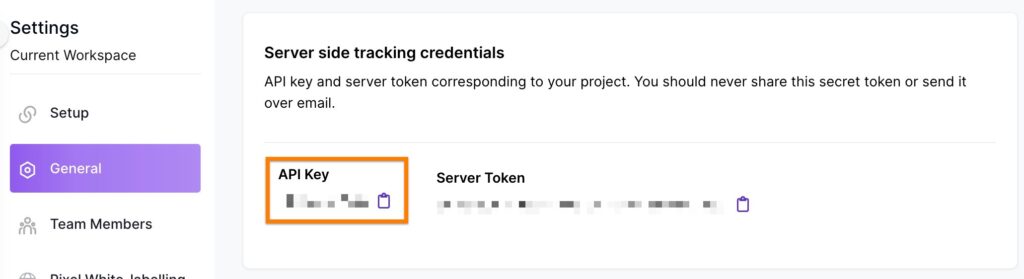
What is the Pixel White-labelling domain?
A great feature of Usermaven is the ability to serve your tracking script from a custom domain. This helps prevent ad blockers from removing the tracking script from your site resulting in more accurate tracking data. Learn more about pixel white-labelling.
What is the Analytics Embed URL?
Usermaven allows your analytics to be shared with anyone via URL. This feature is used by Conversion Bridge to embed your analytics right into your WordPress admin making it easy for any admin user to view the stats.
In the upper right corner of your Web Analytics Dashboard, find the "Share" button. Copy the URL and paste it into the Conversion Bridge settings - your dashboard will automatically be included as a main menu item in your WordPress admin.
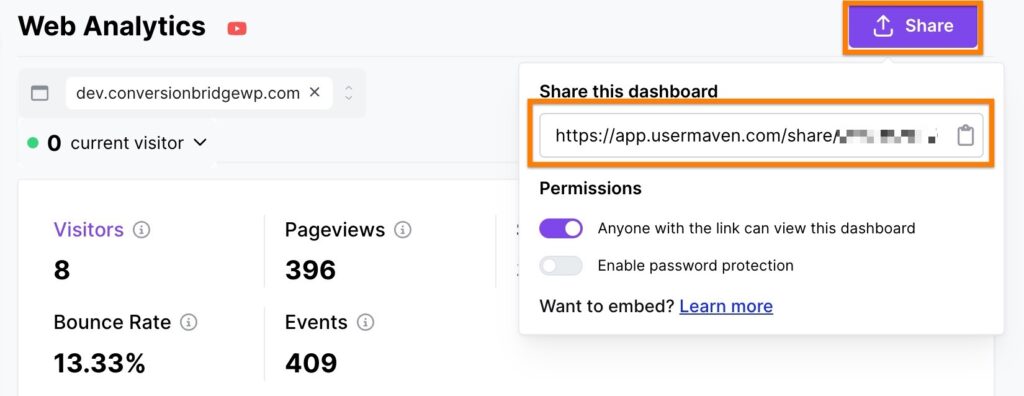
At this time, if you add a password you will be prompted to enter it when viewing the Dashboard within the WordPress admin.
What is the User Info?
Some of the plugins integrated with Conversion Bridge can add user information/attributes to be sent to your analytics platform for the currently logged in user. For example, the membership plugins can include information about which membership plan the user has. This can help you better understand which content is more popular with specific types of memberships on your site. Learn more about User Info here.
Autocapture
Usermaven includes an Autocapture feature that automatically tracks a wide range of user interactions on your website without requiring any manual setup. This includes:
- Page views
- Clicks on most elements (buttons, links, images, icons, headings)
- Changes in input fields, text areas, or dropdowns
- Form submissions
- Events from most pop-ups
While this can be useful for quickly collecting data, it’s important to understand the trade-offs. For example, autotracking form submissions may record false positives—such as when a form is partially filled out or fails validation—leading to inflated or inaccurate conversion data.
By comparison, Conversion Bridge only records a form submission when it has been successfully completed, ensuring higher-quality conversion tracking data.
You may want to enable Autocapture if you need quick, broad insights into user behavior with minimal configuration. However, if precise conversion tracking is your goal—especially for forms and ecommerce—relying on Conversion Bridge’s validated events is the recommended approach.
Do I need to exclude the script tag?
By default, Conversion Bridge will add the core JavaScript tag to your website for the basic page view tracking. However, if you have used another plugin or a custom code method for including the main JavaScript tracking code, you can exclude Conversion Bridge from also adding this tracking script and causing double page views.
Still need help?
If you have not yet found your answer in the documentation articles, please contact support
Contact support