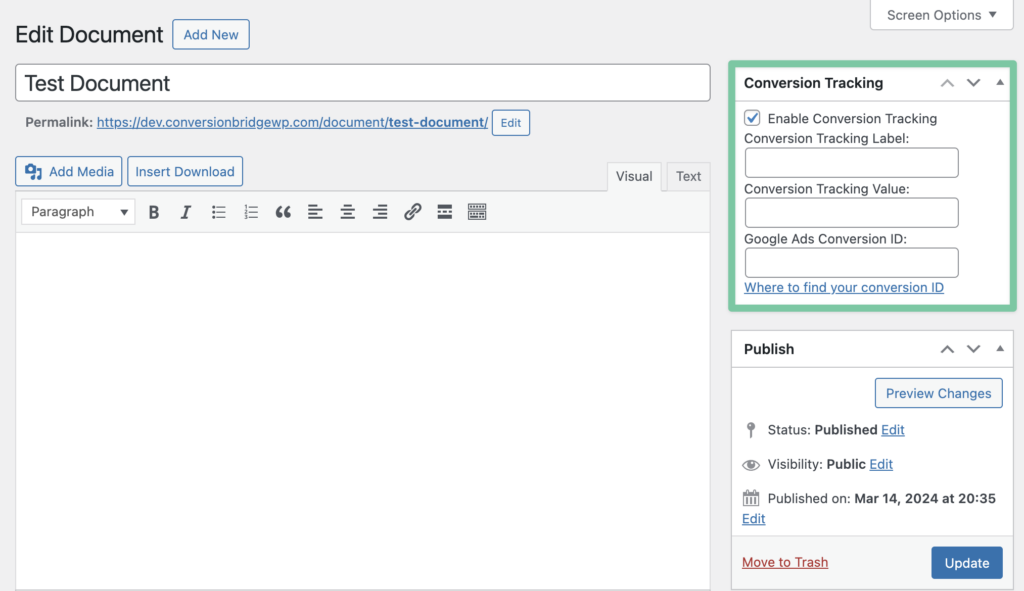Document Library Pro Conversion Tracking
Tracking downloads might not be on your radar when it comes to analytics, but it's quite important, especially if your documents are publicly available and play a role in promoting your business or educating your audience. This is where Conversion Bridge can make a big difference. By integrating download tracking into your analytics setup, you can uncover not just the volume of downloads, but also their origins. This insight is available through your preferred analytics tools, like Google Analytics, or through alternative, privacy-conscious platforms such as Plausible or Fathom. This data is crucial for a deeper comprehension of your user base.
Consider this: individuals who download files from your site are showing a higher level of engagement. Identifying which files are being downloaded the most can provide you with valuable insights into your audience's interests. This allows you to tailor your content and resources to align with the files that are already popular among your users.
Moreover, by monitoring download activities in your analytics, you can better assess whether your marketing initiatives or certain referral sources are successful in bringing in these highly engaged users. The more insights you gather about your audience, the more effectively you can develop strategies to enhance your website's growth.
How to add conversion tracking to Document Library Pro
Conversion Bridge makes conversion tracking setup for Document Library Pro quick and easy. When editing a document, find the "Conversion Tracking" box in the top right. Click the "Enable Conversion Tracking" option - that's it! You can further customize the conversion with a custom label, value, or Google Ads conversion tracking.