Getting Started with Conversion Bridge
Getting started with Conversion Bridge is easy and quick! Everything can be found in your WordPress admin under Settings > Conversion Bridge.
Enable your analytics platform(s)
Yes, you can absolutely use multiple analytic platforms at once! Conversion Bridge makes it easy to try out alternative analytic platforms so you can see if there is one that works better for your needs without losing important tracking data. This is a great feature for those wanting to test the waters outside of Google Analytics but are not yet ready to commit fully yet.
In the Platforms tab, click the toggle next to the name of the analytics platforms you would like to enable. Each one has slightly different setup needs and the configuration options of the platforms selected will appear once enabled. Provide the required information and you are ready to start tracking!
Get more details on the settings for your analytics platforms
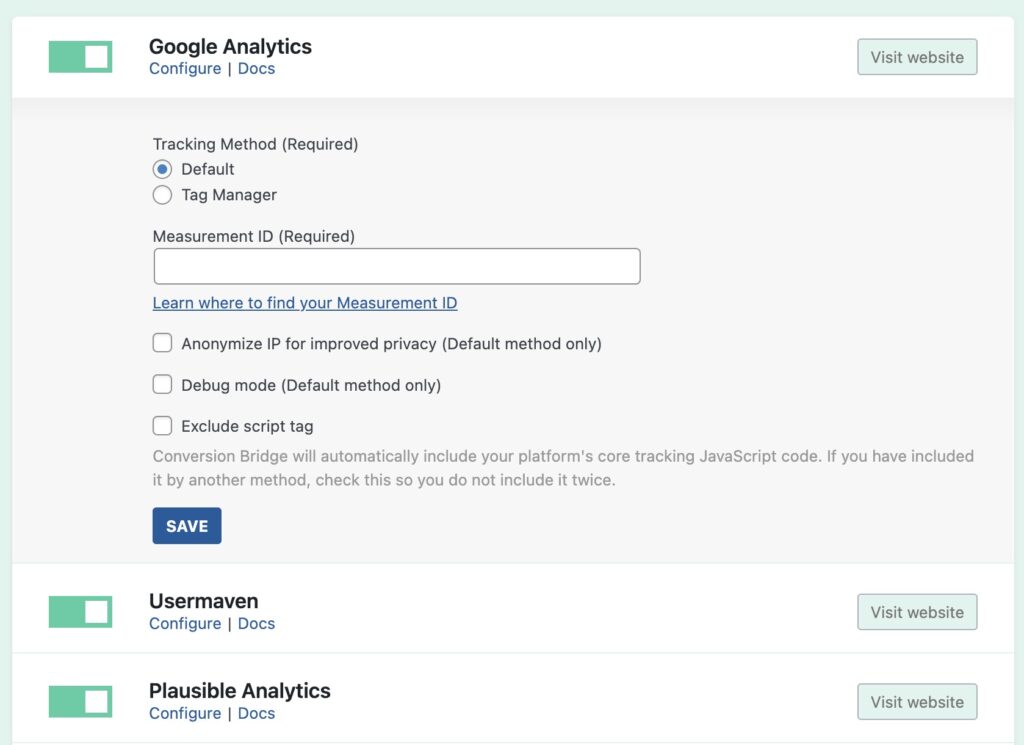
Analytics in your WordPress admin
Many modern analytics platforms offer a URL where you can make your stats available. Conversion Bridge uses this feature (when available) to embed your analytics Dashboard as a new WordPress admin page. What is required for each platform will be slightly different so find the respective documentation needed. This is currently supported for:
Enable Plugin Integrations
Conversion Bridge gives you the flexibility to enable conversion tracking for 61 plugins! The Integrations page will show you a list of integrations currently available to you based on which plugins you have installed. It will also show the remaining plugin integrations that are available but not currently active on your site.
Click the toggle next to the integration you would like to enable. If there are additional options, they will be shown below the integration. All integrations allow you to customize the label of the conversion as it will be shown in your analytics platform.
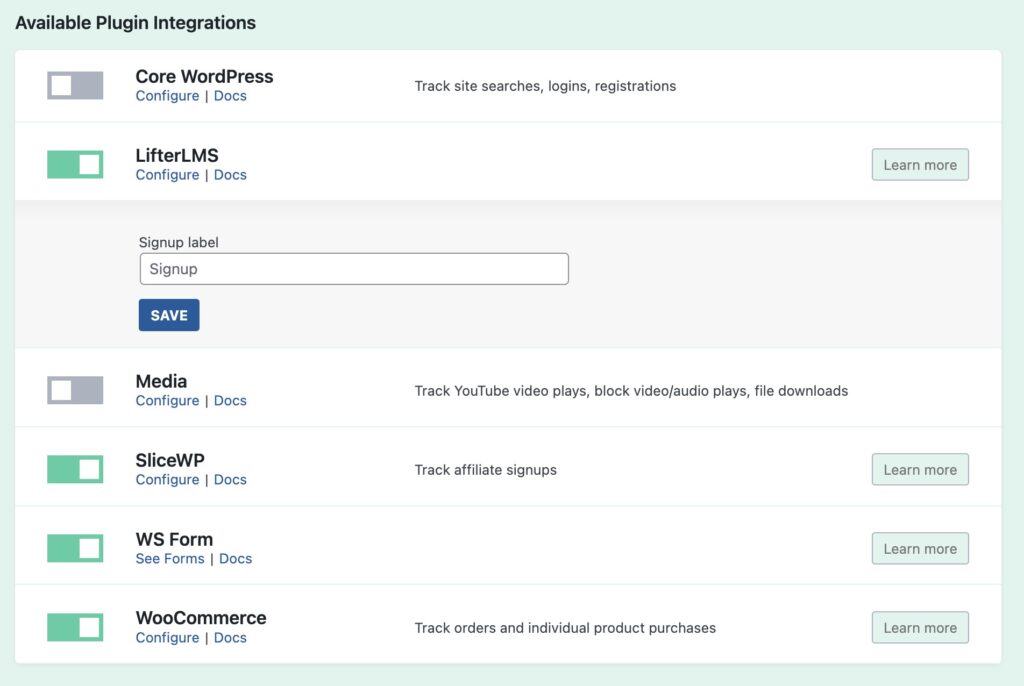
Note: Most form plugins have conversion tracking enabled at the form level. Go to the respective form edit screen for the plugin you use and find the Conversion Bridge options to enable and customize. It is done this way to allow you more fine grained control over which forms you want to track.
Custom Event Tracking
While Conversion Bridge makes conversion tracking in 61 plugins a one-click process, it also allows you to easily set up custom event tracking for any element on your website. Navigate to the Custom Events tab where you can set custom tracking for clicks, scroll to, any JavaScript event, or time on page in all your selected analytic platforms.
Additional Options
Conversion Bridge also allows you to customize when you want to enabled your analytic platforms by letting you not track users by their role. This is helpful to not track site admins (or any role) that should not be counted towards overall site stats.
You can also stop your analytics from loading based on environment type so if you copy a site to staging or development you are not including those page visits in your overall stats.
Still need help?
If you have not yet found your answer in the documentation articles, please contact support
Contact support