Data Retention
Conversion Bridge has the option to enable Conversion Journeys. With this option enabled, every page view on your site is tracked in a custom database table (PREFIX_cb_events). This data is then used to show you the page-by-page view of a user's Conversion Journey.
By default, Conversion Bridge will retain all page views in this database table for 30 days if it does not get associated with a conversion. If the user session never performs a conversion event on your site, the data will get removed to keep the database table as optimized as possible.
All your page views and conversion events will always be in your selected analytics platforms. Conversion Bridge never deletes data from those platforms, only from your WordPress database for optimization reasons.
As of Conversion Bridge 1.5, there are settings which allow you to have more control over how much data is retained for optimization that works best for your site:
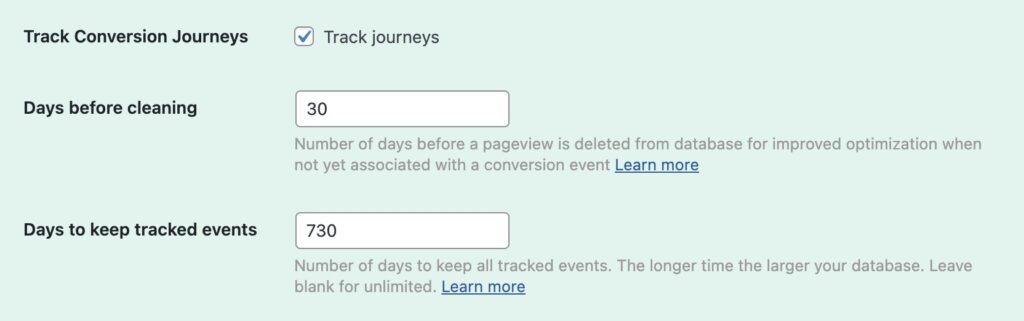
Days before cleaning: The number of days a page view is saved in the database without any association with a conversion event. For analytics purposes, page views that do not lead to conversions typically have limited long-term value. Retaining them for a limited period ensures you have enough data to analyze recent user behavior without bloating the database.
Days to keep tracked events: The overall maximum number of days Conversion Bridge keeps any tracked events. Retaining all events indefinitely can lead to exponential database growth, making operations like backups, indexing, and queries slow and resource-intensive. Ideally you are analyzing your Conversion Journeys on a regular basis to help learn about your audience.
Still need help?
If you have not yet found your answer in the documentation articles, please contact support
Contact support