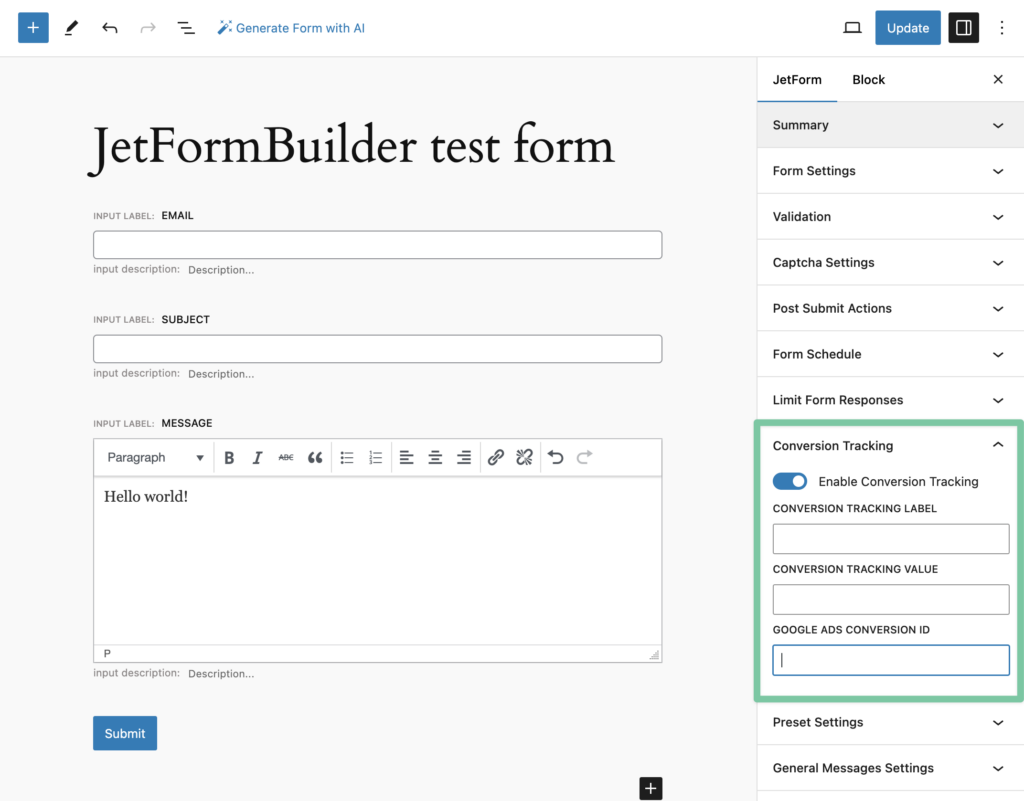JetFormBuilder Conversion Tracking
JetFormBuilder is a powerful form builder plugin for WordPress. Unlike many other form builders, JetFormBuilder offers a lot of valuable features for free. These features are often only available in the paid versions of other plugins. JetFormBuilder is designed to be flexible and easy to use, making it perfect for both beginners and experienced developers. It integrates seamlessly with many other WordPress tools and plugins, giving users a lot of options for creating and managing forms.
Core Features
- After-Submit Actions: Call Webhook, Post/Product or User submission/registration/update, etc.
- Multi-Step Forms: Create complex forms in steps.
- Conditional Fields: Show/hide fields based on user input.
- Native Block Editor UI: Full control over layout design.
- Integrations: Works with Crocoblock plugins, Elementor, Bricks, and JetStyleManager.
- Pro Add-Ons: Recurring PayPal payments, WooCommerce integration, form scheduling, etc.
- User Data Management: MailPoet, ConvertKit, MailerLite, Moosend, HubSpot.
- Payment Options: Stripe and PayPal integrations.
- Pro Features: Email verification, advanced validation, AI form builder, multiple CAPTCHA options, advanced choices block.
Unique Features
- Flexible Design: Uses the Block Editor UI for designing layouts.
- Seamless Integrations: Works smoothly with Crocoblock, JetEngine, JetBooking, JetAppointment, and more.
- Developer-Friendly: Available on GitHub for customization and improvements.
- Comprehensive Pro Add-Ons: Includes advanced payment, user login, color picker, WooCommerce cart & checkout actions, etc.
- Enhanced Security: Features like CSRF Tokens and Really Hidden Fields for secure data handling.
- Dynamic Capabilities: Referrer URL tracking, advanced validation rules, AI form generation.
Conversion Tracking for Forms and Why It Matters
Conversion tracking is the process of monitoring and analyzing the actions that visitors take on your website, such as filling out a form or making a purchase. This information is crucial for understanding how effective your forms are and how well your website is performing. By tracking conversions on your forms and where those users came from, you can make informed decisions to improve your site and increase it's success.
Conversion Bridge is my WordPress conversion tracking plugin designed to make adding conversion tracking to JetFormBuilder forms and other WordPress form plugins as easy as possible - with just a single click in this case! It saves you time and headaches with the setup process while ensuring that you have accurate data on how your forms are performing so you can move on to other important tasks. Knowing how many users complete your forms and what actions they take afterward helps you optimize your forms, boost engagement, and ultimately achieve better results for your website.
Adding Conversion Tracking to JetFormBuilder
Conversion Bridge makes conversion tracking setup for JetFormBuilder quick and easy. When editing a form, find the "Conversion Tracking" box in the right sidebar. Click the "Enable Conversion Tracking" option - that's it! You can further customize the conversion with a custom label, value, or Google Ads conversion tracking.