Pinterest Ads
To track conversions in Pinterest, you need to get a Tag ID.
- Login to your Pinterest Ads account
- In the upper left corner, click on the menu icon and go to Business > Conversions
Create a new Tag if you do not yet have one.
If you have an existing Tag ID, copy it from highlighted spot in the screenshot below from the list and paste it into the Conversion Bridge settings.
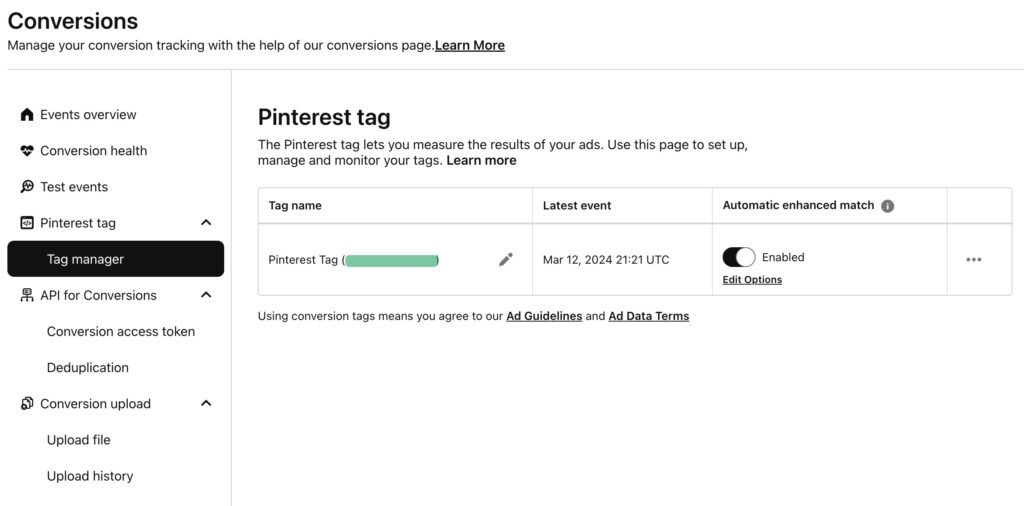
What is Enhanced Match?
Enhanced Match allows you to send more customer specific information to Pinterest, learn more here.
Currently, Conversion Bridge can only send the currently logged in user's email address as an additional identifier. It does not currently include email addresses from form submissions.
Conversion Bridge does not send the raw email address, it is securely hashed with SHA-256 to help protect privacy.
Still need help?
If you have not yet found your answer in the documentation articles, please contact support
Contact support