Google Ads
Finding your Destination ID
Setting up conversion tracking in Google Ads is simple and requires just your tag ID from your account. Here is where to find it:
In Google Ads, go to Tools > Google Tag
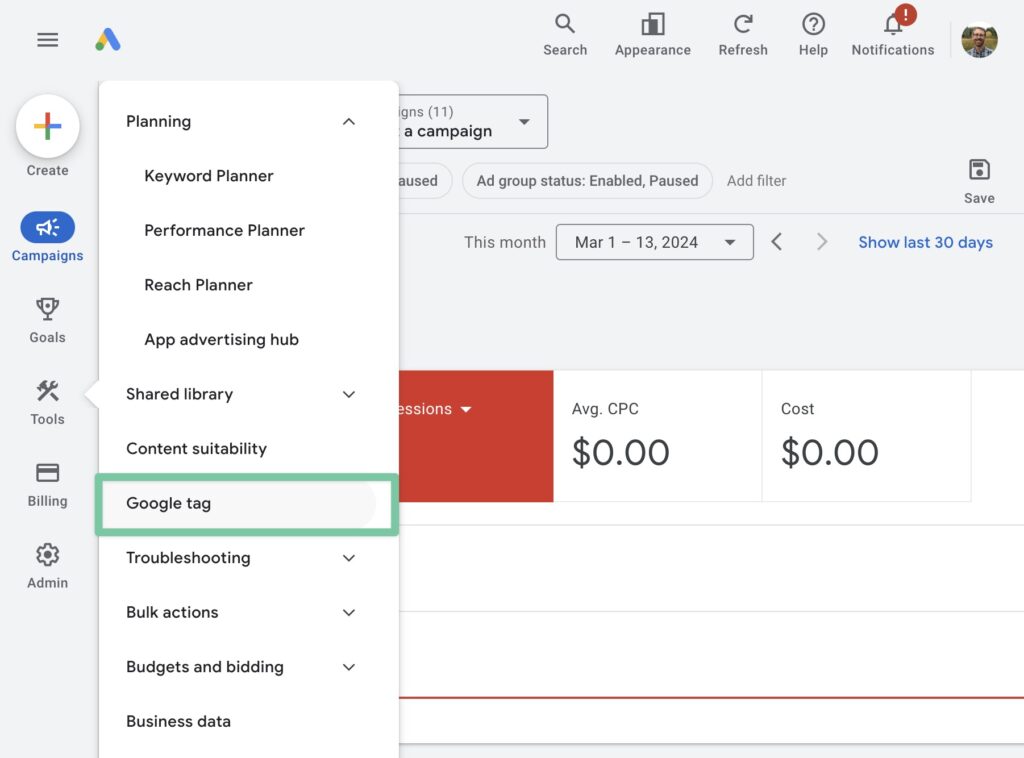
Click on Admin > Manage Google Tag
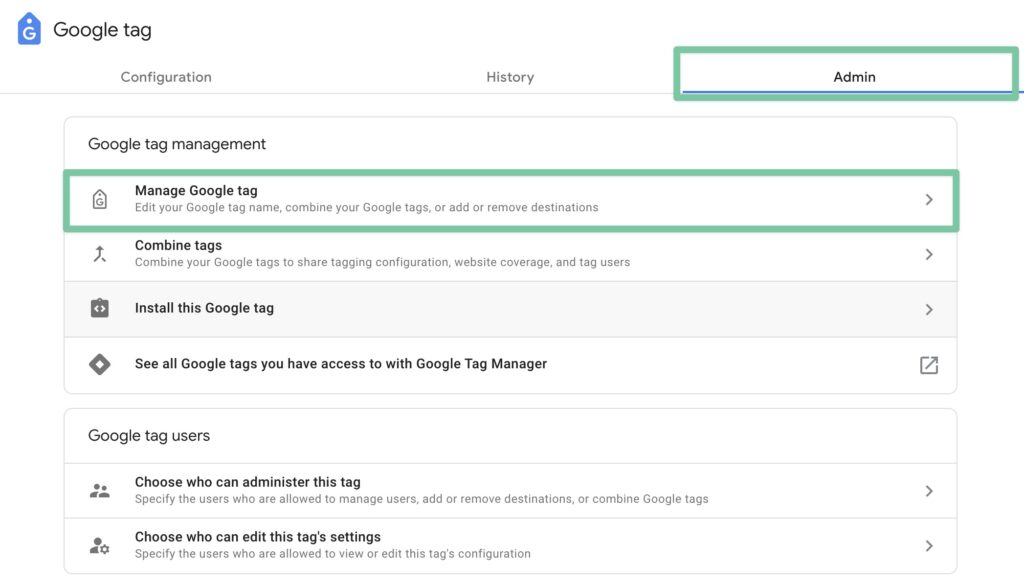
Copy the “AW-XXXXX” value you see listed and paste into your Conversion Bridge Settings
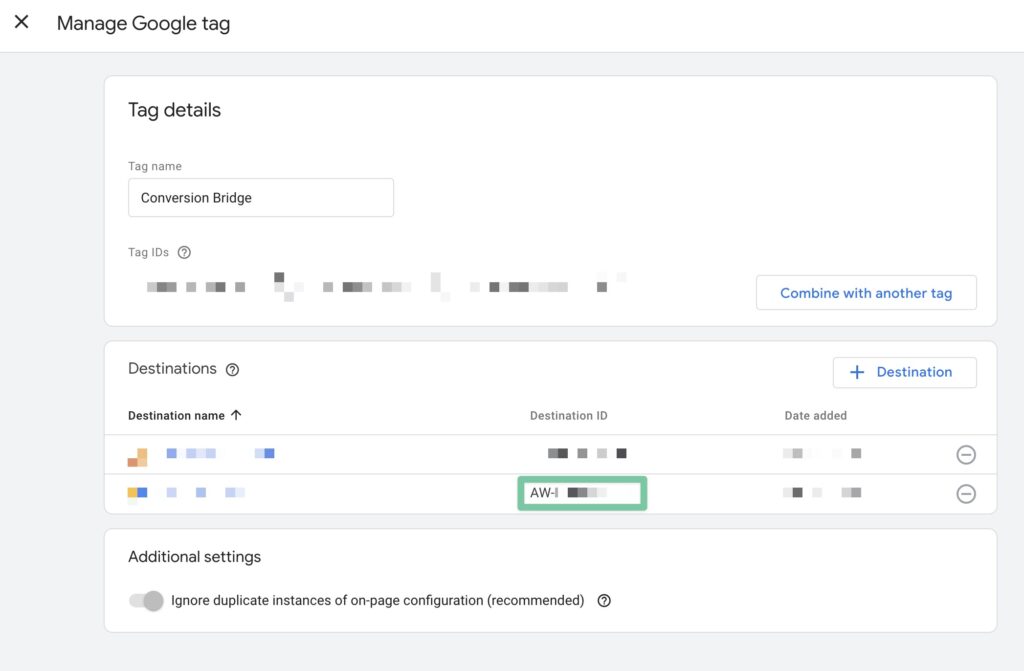
Google Ads Phone Call Tracking
Google Ads offers simple phone tracking and Conversion Bridge makes it easy to integrate the necessary code.
You can follow the steps outlined in the Google Ads documentation on how to setup phone tracking.
Once complete, you will reach the screen that asks how you want to add the tracking tag to your website. You will want to choose “Install the tag yourself”
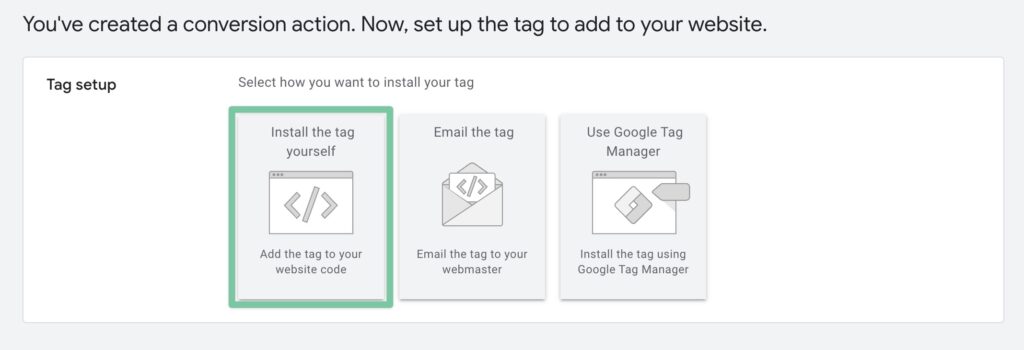
Then scroll down to the bottom of the page and find the “Phone Snippet” section. Copy the code snippet and paste it into the Conversion Bridge settings.
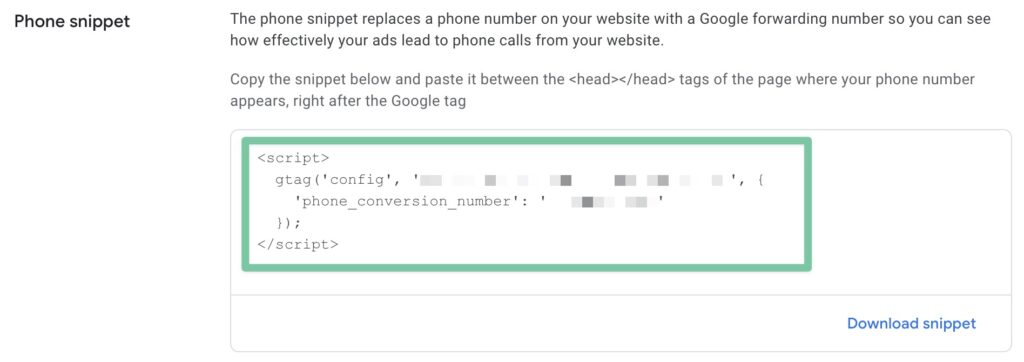
Still need help?
If you have not yet found your answer in the documentation articles, please contact support
Contact support