Meta Ads
- Enabling Meta Ads
- Getting your Meta Pixel ID
- Getting Access Token for Conversions API
- Enhanced Conversions
Enable Meta Ads
In your WordPress admin, go to Settings > Conversion Bridge > Platforms. Enable the toggle for Meta Ads.
Getting Your Meta Pixel ID
Follow the steps provided by Meta to create a new Pixel. Once done, you only need to provide the Pixel or Dataset ID that was created.
To find the ID, go to the Data Sources tab within the Events Manager of Meta Business. Then click on the name of the data source you want to use. You can find the ID listed in multiple locations throughout the page as highlighted in the screenshot below that you can copy and paste into the Conversion Bridge settings.
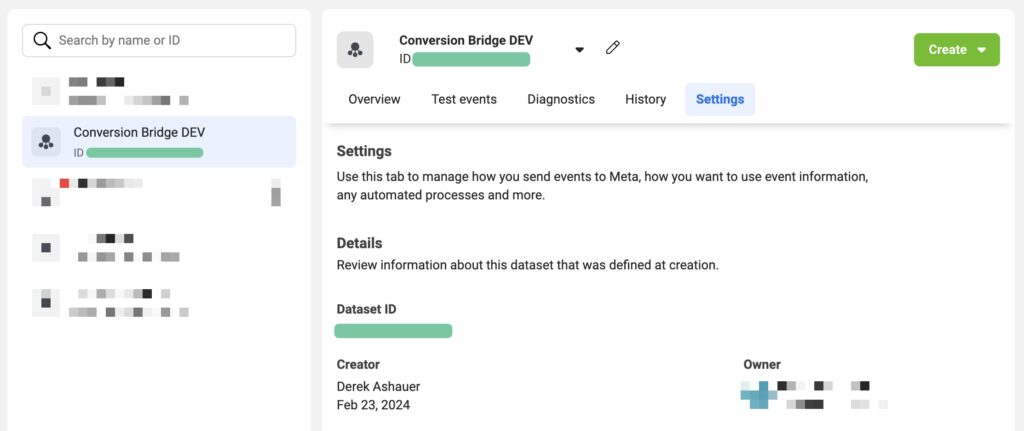
Getting Access Token for API based tracking
By default Conversion Bridge always uses JavaScript based tracking for all platforms, including Meta. However, you can optionally enable API based tracking which allows for more accurate tracking as it can get around browser-based ad blockers.
To get started, you need to get an Access Token from Meta.
- Go to the Meta Events Manager
- Be sure to select the proper account
- Click on "Data Sources"
- Select your preferred Data Source/Pixel setup
- Click on "Settings"
- Scroll to Conversions API and click "Generate access token"
- Copy and paste this into your Conversion Bridge settings
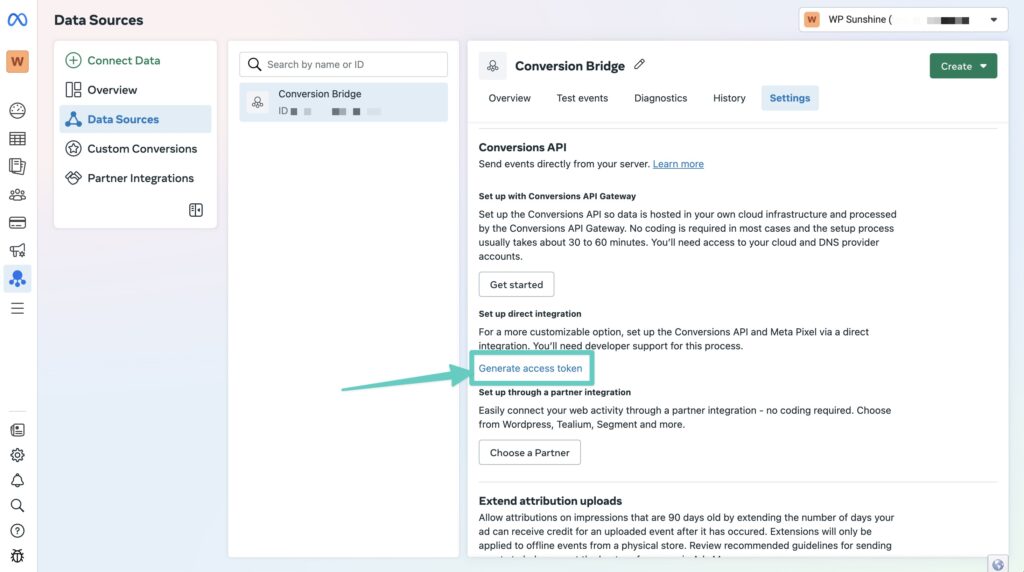
Enhanced Conversions / Advanced Matching
Meta allows for Enhanced Conversions (or as Meta calls it Advanced Matching). This allows your website to send first-party data securely along with your conversion data to better associate a user click with a conversion.
Most plugin conversion tracking integrations will automatically send enhanced conversion tracking data without any additional configuration. However, learn how to configure Enhanced Conversions for form integrations.
Enhanced Conversions requires the use of Meta API based tracking and an access token.
Still need help?
If you have not yet found your answer in the documentation articles, please contact support
Contact support