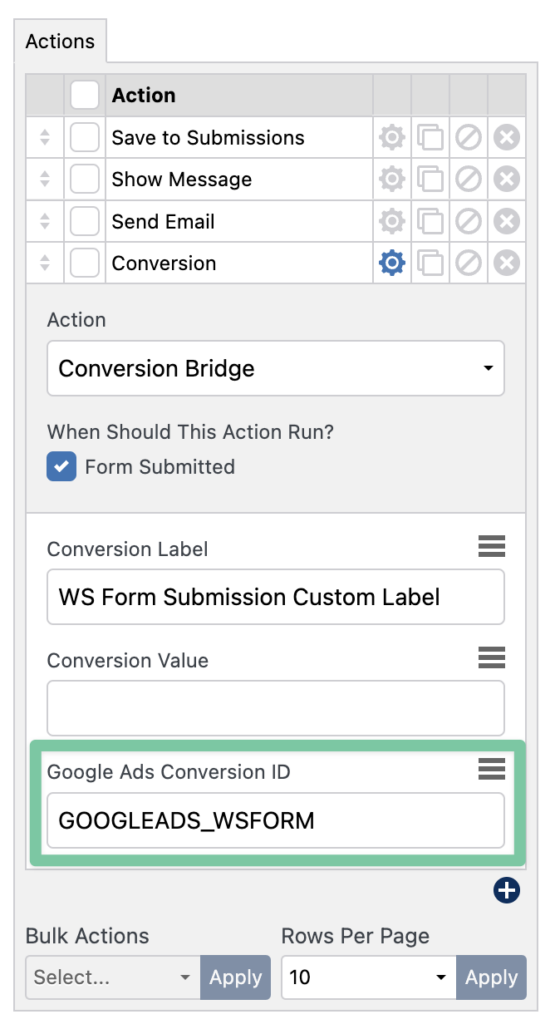Conversion Bridge 1.3: Cookie Popup Integrations, Big Google Ads Improvements, Additional Integrations and more
Posted on June 5, 2024
Whew! That title is a mouthful – and for good reason. Conversion Bridge 1.3 is probably the most important update thus far since version 1 was initially released back in February.
Here is a breakdown of all that has been added and improved in this latest release:
- Cookie Popup Integrations
- Big Google Ads Conversion Tracking Improvements
- More plugin and other integrations
- Dashboard stats improvements
- More ways to access conversion data for your content throughout admin
- Other small enhancements
Cookie Popup Integrations
This was an important feature I have been wanting to get done since before version 1 came out, but I held off to get things out the door. One reason people choose alternative analytics platforms for WordPress is because they have privacy concerns and want to make sure they follow legal requirements in their country. Except for Google Analytics, every platform Conversion Bridge integrates with is a privacy-focused analytics platform and does not require a cookie banner to be used.
However, if you are using Google Analytics for WordPress, then it is recommended to use a cookie banner if you have traffic coming from a country that requires it (like the EU) to be safe.
With this latest release, Conversion Bridge ensures that if you have enabled Google Analytics through it’s settings, it will obey and follow the user’s selection within your preferred cookie popup plugin. Currently, Conversion Bridge works with the following in this regard:
Conversion Bridge also has it’s own page view tracking of your visitors, however no personally identifiable information is ever tracked. As such, it should be safe from needing a cookie popup. However, you can choose whether or not you want your conversion journey tracking to abide by your user’s consent from the cookie popup.
Big Google Ads Conversion Tracking Improvements
Feedback from early customers has been clear: Google Ads conversion tracking when not using Google Analytics was really important.
Each conversion in Google Ads gets it’s own unique ID. With this major update, every conversion you set up within Conversion Bridge or the plugin integration settings allows you to set that specific Google Ads Conversion ID to have precise control over your conversion tracking and get accurate data on which ads are working even if you are not using Google Analytics.
Learn how to setup Google Ads conversion tracking
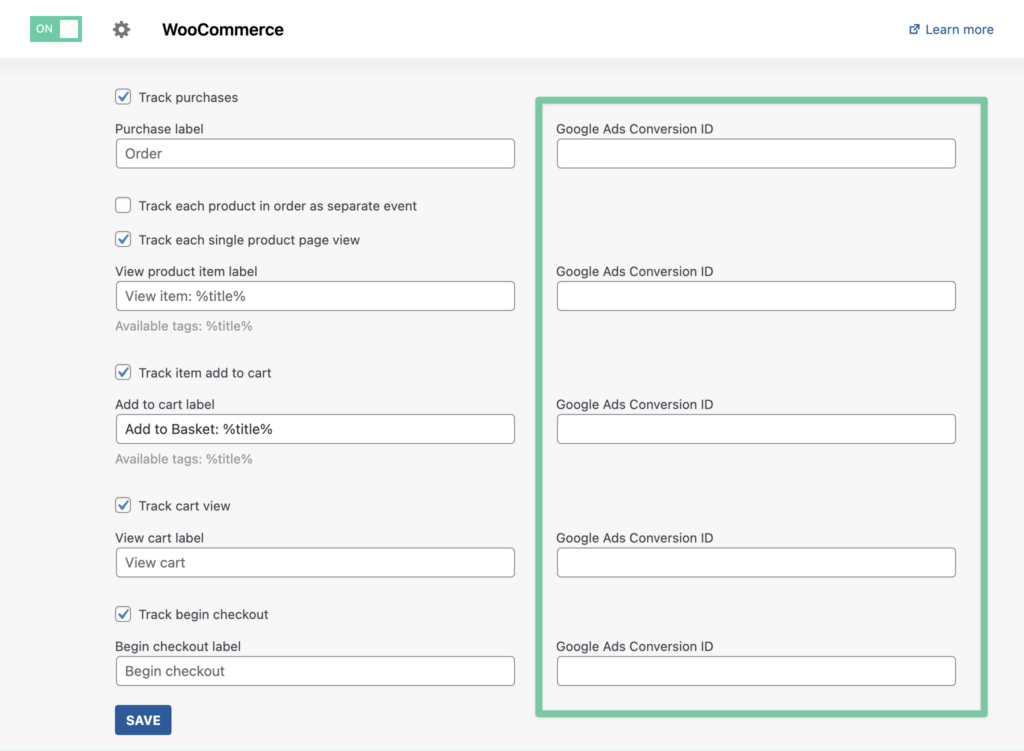
More Plugin and Other Integrations
The plugin integration count continues to grow and is now officially over 50! This release brings the following new plugin integrations:
- JetFormBuilder – Track form submissions
- Elementor – Add conversion tracking to form, button, call to action, and PayPal/Stripe modules
Also included is an integration with native menus to allow conversion tracking when menu links are clicked:
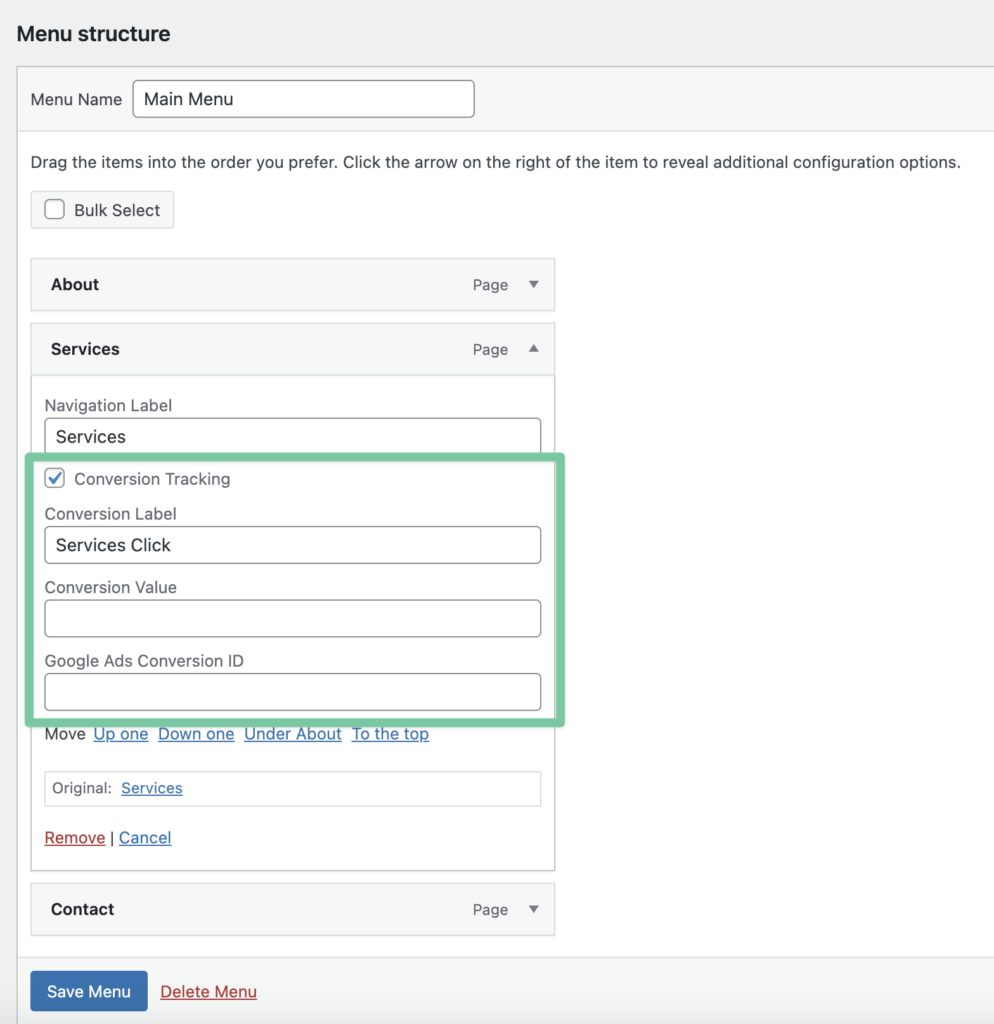
With the improved Google Ads conversion tracking, this also forced my hand to improve several other existing integrations. These enhancements now allow you to configure tracking on a more granular level:
- Kadence conversion tracking – Enable conversion tracking on a per-form basis
- Document Library Pro – Enable conversion tracking on a per-document basis
- Download Monitor – Enable conversion tracking on a per-download basis
- Ninja Forms conversion tracking – Enable conversion tracking on a per-form basis
The FluentCRM integration received a nice update allowing you to see a Contact’s page by page journey from in profile:
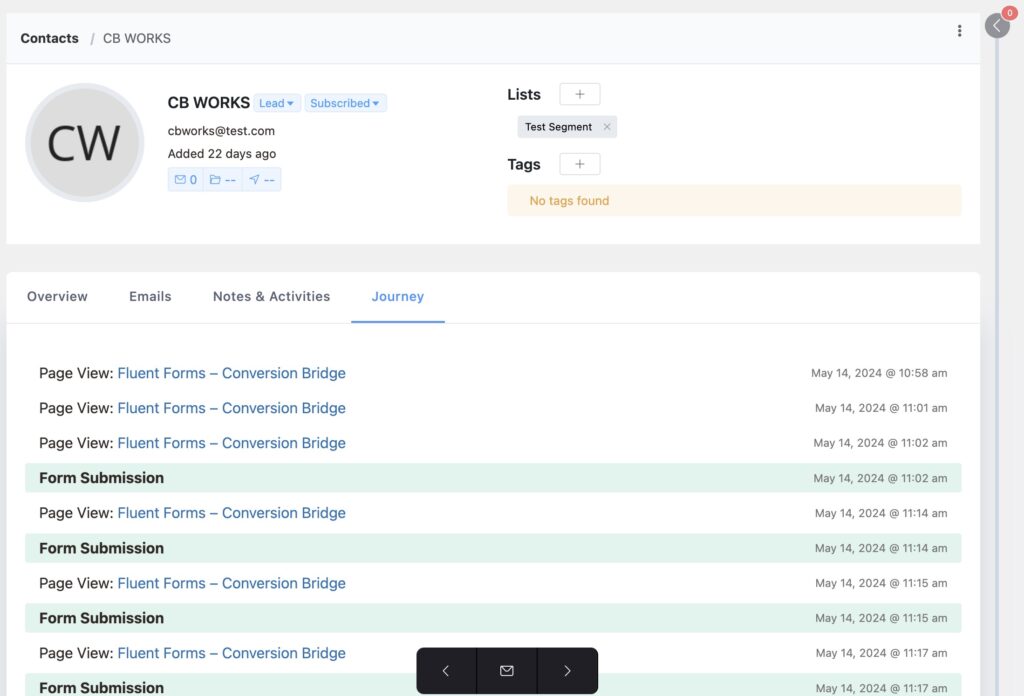
Dashboard Stats Improvements
The Dashboard widget gives you a quick glance at how your conversions are doing over the last 7 and 30 days. This widget has been improved so you can filter which specific conversion events you want to focus on every time you are on the Dashboard. If your site focuses on sales, you could select the “Purchase” event and see stats for it quickly and easily – including your latest conversions (with a quick link to view the journey) and top referring landing pages.

More Ways to Access Conversion Data For Your Content Throughout Admin
The Conversion Journeys feature has been a huge hit with users and with this latest release it’s even easier to see Journeys for specific pages, posts, or any public custom post type in use on your site. You can find the new quick link for a post in the admin which takes you to a page showing you every journey that started there:
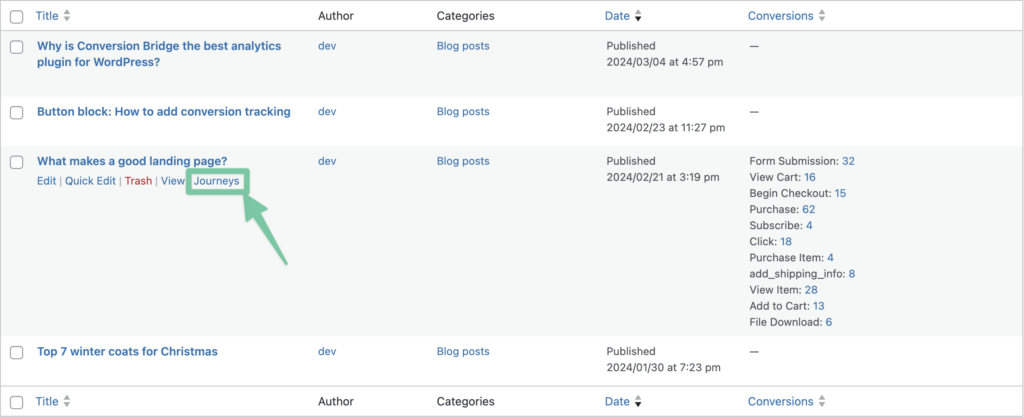
Other Small Enhancements
And that’s not all folks! Other smaller, but also great, new features have been added throughout Conversion Bridge to give you more options and better conversion tracking data on your sites:
- Google Analytics 4 – Option to send the user_id parameter so you can associate specific user actions across browsers and devices if they are logged in
- WooCommerce – Improved add to cart tracking to work better in more themes
- New hooks and filters introduced throughout to help developers extend Conversion Bridge
- Improved System Info report so I can help provide better support, faster when submitting a ticket
I’ve been excited to get this release out for a while because of all these great new features. Conversion Bridge is growing and improving each and every month to make it the best way to add conversion tracking to any WordPress website.