I built Conversion Bridge with the goal of making WordPress conversion tracking quick and easy to setup. No copying code snippets from random articles you find online. No wondering if it was properly set up and if conversions will, in fact, be tracked.
In this video, see how I add the main Google Analytics tracking tag along with WooCommerce conversion tracking and Gravity Forms conversion tracking in less than 1 minute!
With the WooCommerce conversion tracking integration, you will be able to see detailed insights into what customers are doing with your products and where there may be issues with your sales funnelRepresents the step-by-step process users take before completing a conversion, such as making a purchase or signing up..
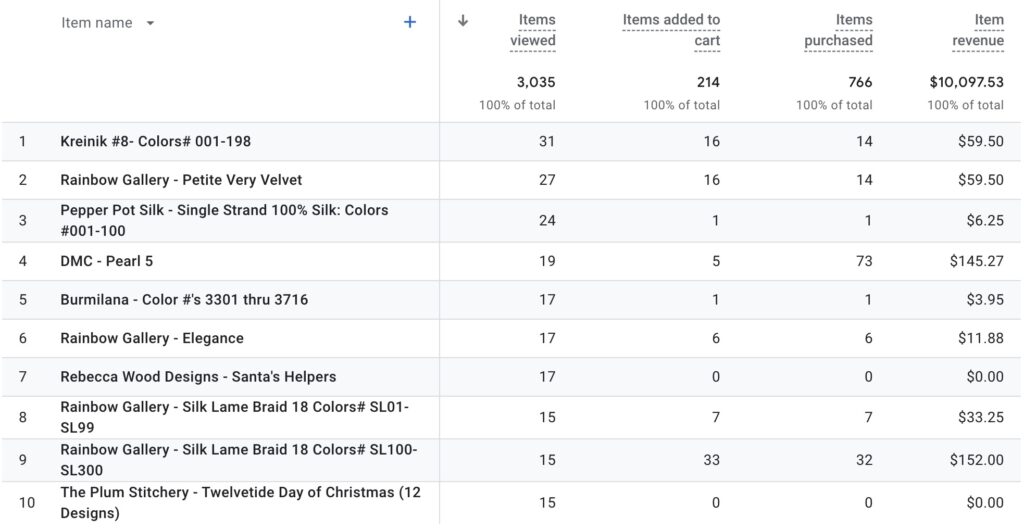
With Conversion Bridge, you can enable multiple analytics platforms at once. This can help give you more accurate stats but also try out some of the privacy-first analytics platforms for WordPress - there is more out there than just Google Analytics!
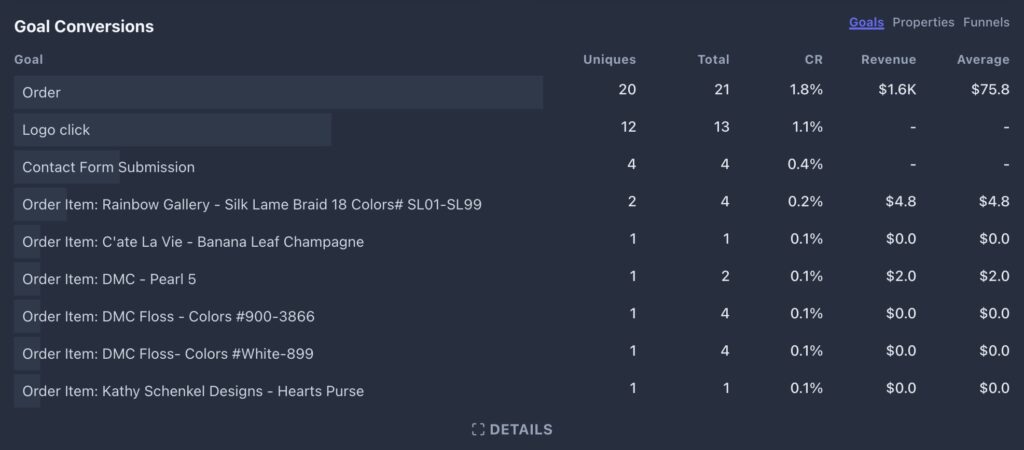
In the above screenshot, you will notice I also was able to capture "Contact Form Submission" via the Gravity Forms conversion tracking integration as well for this same website.
What's great about Conversion Bridge is how easy it is to add conversion tracking to 56 WordPress plugins of all types such as e-commerce plugins, form plugins, newsletter subscribe plugins, page builders, membership sites, and so much more. The goal of Conversion Bridge is to streamline your workflow and and removing all obstacles from getting you the valuable insights you need to make important decisions about website marketing strategies.
If you're an web design or marketing agency, imagine how much time and hassle you will save with Conversion Bridge's easy, 1-click setup. You can purchase large, multiple site licenses to use for every one of your client sites and look like a rock star (and charging more for providing valuable insights).


