Beam Analytics
Where do I find my Token?
The Token is needed to help identify your account in Beam Analytics so it knows where to send tracking data.
- Go to the Onboarding section in your account
- In the “Add Beam to your website” section, find the data-token value and copy just this value
Do not copy the entire embed snippet, that is handled by Conversion Bridge automatically.
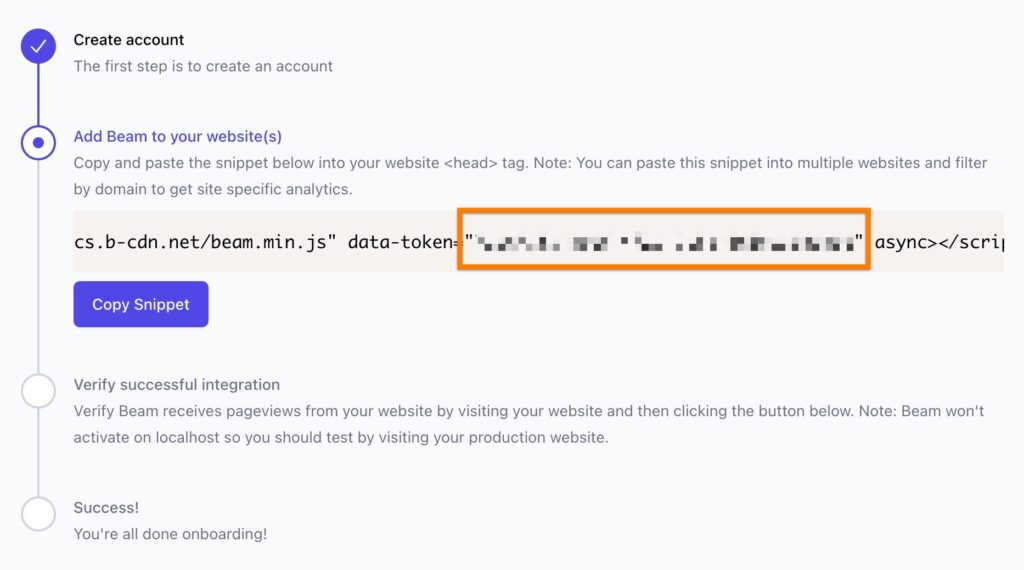
What is the prefix?
Beam Analytics does not have a true custom event tracking feature – it can only track URLs. To work around this, Conversion Bridge will add a URL prefix to help you filter and identify your conversions.
For example, if you have a form submission, the URL in your dashboard might look like this:
/yourprefix/form_submission
Do I need to exclude the script tag?
By default, Conversion Bridge will add the core JavaScript tag to your website for the basic page view tracking. However, if you have used another plugin or a custom code method for including the main JavaScript tracking code, you can exclude Conversion Bridge from also adding this tracking script and causing double page views.
Still need help?
If you have not yet found your answer in the documentation articles, please contact support
Contact support