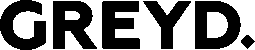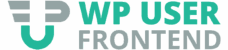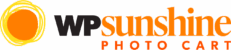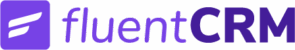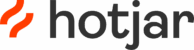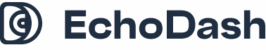The best wordpress plugin for Microsoft Clarity
Go beyond a basic setup—Conversion Bridge makes it easy to add Microsoft Clarity to your site with advanced conversion tracking from 61 plugins


Comprehensive Microsoft Clarity WordPress Plugin with No-Code Conversion Tracking
Conversion Bridge makes Microsoft Clarity setup simple and helps you go beyond basic page view data to get you detailed insights about your website visitors
-
Advanced Tag Setup
Pasting the basic tracking tag isn't enough. Conversion Bridge sets up Microsoft Clarity with an advanced, no-code configuration that unlocks its full potential.
-
Session Recording & Heatmaps
Clarity automatically records user sessions and generates heatmaps. Conversion Bridge enhances this with custom tags and user data for better session filtering.
-
User Identification
Automatically identify logged-in users with unique identifiers, making it easy to find and replay specific user sessions in Clarity's dashboard.
-
Custom Session Tags
Include extra session tags like Author, Category, Tags, Post Type, Role, Language, and Logged In status. Filter and segment your session recordings by content type and user attributes.
-
Membership Data
Automatically tag sessions with membership levels from integrated plugins, so you can filter recordings by membership tier and understand how different user segments interact with your site.
-
E-Commerce Event Tracking
Track key e-commerce events including purchases, product views, and add-to-cart actions. See exactly how users interact with your products before buying.
-
Custom Event Tracking
Track custom events to mark important moments in session recordings, making it easy to find sessions where specific actions occurred.
-
Cookie Consent Integration
Built-in support for cookie consent plugins with automatic handling of both analytics and marketing consent categories so Clarity respects visitor consent choices seamlessly.
What Conversions You Can Track in Microsoft Clarity
If you want to grow your website, tracking conversions in Microsoft Clarity is key. It shows what's working, what's not, and how users interact with your content.
Conversion Bridge makes it simple to track important events from any of the 61 plugin integrations and your own custom events into Microsoft Clarity so you have the data to understand what is working for your site.
-
E-Commerce Events
Sends complete product data with conversion events
- Purchases
- Donations
- View Item
- Add to Cart
- Remove from Cart
- View Cart
- Begin Checkout
-
Form events
Better than automatic form tracking, ensure you get accurate tracking & collect form submission values
- Form Submissions
- Submission Values
- Registrations
- Email List Subscribes
-
Other Events
- Button Clicks
- File Downloads
- Enrollments
- Scroll
- Time on Page
- Phone Links
- Search Results
- Video Plays
- Image Clicks
- Popups Opened/Closed
- Custom JavaScript Events
Conversion Journeys Tell A Story
See exactly what your customers did before and after converting—page by page. Understand behavior, improve funnels, and uncover what really drives results.
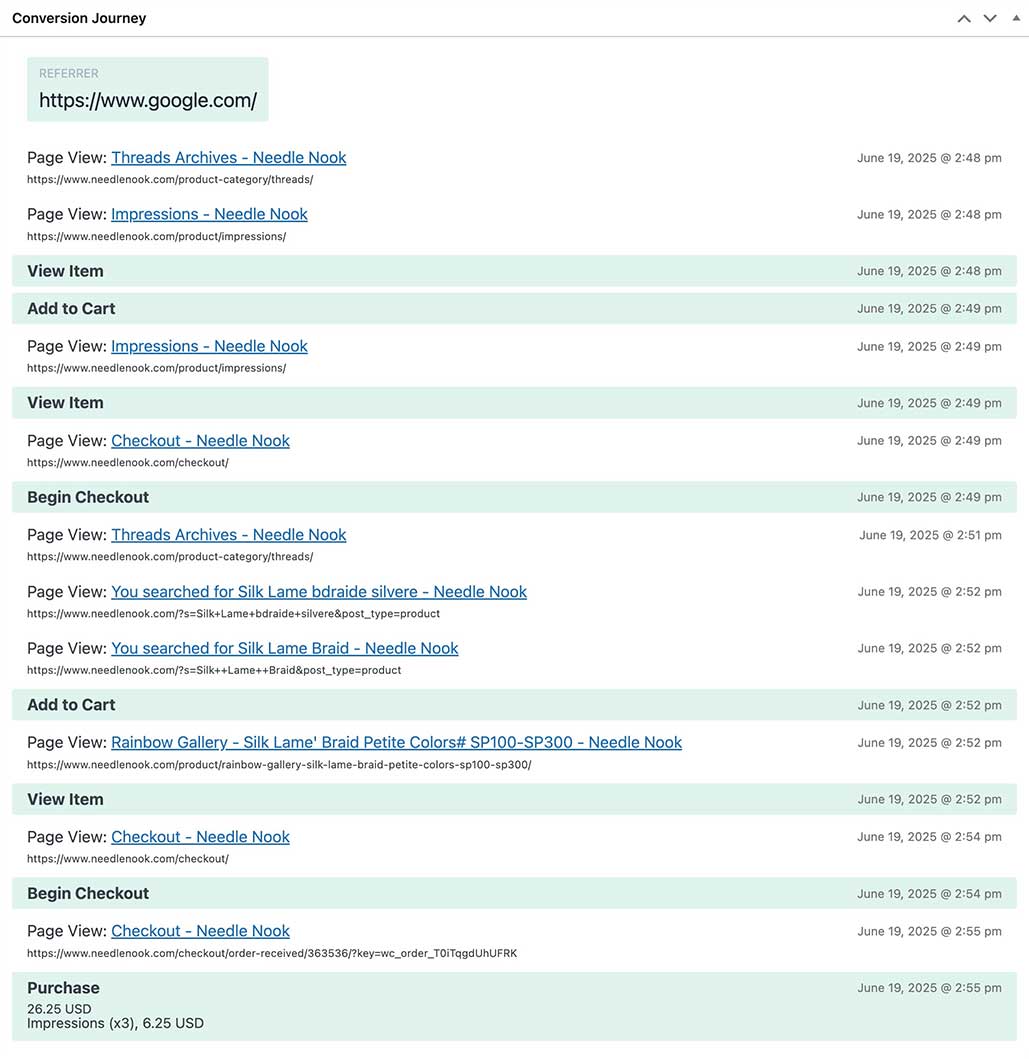
More than a WordPress Microsoft Clarity plugin
With 1647 integration combinations, Conversion Bridge is like Zapier for conversion tracking. It's the only WordPress analytics plugin you need in your stack to track the conversion events that actually matter.
- Purchases
- Form Submissions
- Button Clicks
- Donations
- Signups
- File Downloads
...and many more events
From Frustrated to Enlightened
See how real WordPress users are finding it easier than ever using Conversion Bridge to gain clarity, cut wasted ad spend, and make smarter decisions from their analytics to grow their business.
Marketing Without Conversion Tracking Is Guesswork
Conversion Bridge makes it easy to set up analytics and track important conversion events on your WordPress website—no code, no headaches, done in minutes—so you have the right data to make informed decisions
WordPress Conversion Tracking for Google Analytics
- Conversion tracking for WooCommerce in Microsoft Clarity
- Conversion tracking for Easy Digital Downloads in Microsoft Clarity
- Conversion tracking for WS Form in Microsoft Clarity
- Conversion tracking for LifterLMS in Microsoft Clarity
- Conversion tracking for Fluent Forms in Microsoft Clarity
- Conversion tracking for Gravity Forms in Microsoft Clarity
- Conversion tracking for Formidable Forms in Microsoft Clarity
- Conversion tracking for WP Forms in Microsoft Clarity
- Conversion tracking for Ninja Forms in Microsoft Clarity
- Conversion tracking for Forminator in Microsoft Clarity
- Conversion tracking for Contact Form 7 in Microsoft Clarity
- Conversion tracking for Happy Forms in Microsoft Clarity
- Conversion tracking for Everest Forms in Microsoft Clarity
- Conversion tracking for Calculated Fields Form in Microsoft Clarity
- Conversion tracking for Quill Forms in Microsoft Clarity
- Conversion tracking for Form Maker by 10web in Microsoft Clarity
- Conversion tracking for JetFormBuilder in Microsoft Clarity
- Conversion tracking for Kali Forms in Microsoft Clarity
- Conversion tracking for LearnDash in Microsoft Clarity
- Conversion tracking for Sensei in Microsoft Clarity
- Conversion tracking for Charitable in Microsoft Clarity
- Conversion tracking for BookingPress in Microsoft Clarity
- Conversion tracking for LatePoint in Microsoft Clarity
- Conversion tracking for Simply Schedule Appointments in Microsoft Clarity
- Conversion tracking for Groundhogg in Microsoft Clarity
- Conversion tracking for FluentCRM in Microsoft Clarity
- Conversion tracking for Mailster in Microsoft Clarity
- Conversion tracking for The Newsletter Plugin in Microsoft Clarity
- Conversion tracking for MailPoet in Microsoft Clarity
- Conversion tracking for Mailchimp for WordPress in Microsoft Clarity
- Conversion tracking for weForms in Microsoft Clarity
- Conversion tracking for Popup Builder in Microsoft Clarity
- Conversion tracking for Holler Box in Microsoft Clarity
- Conversion tracking for Thrive Leads in Microsoft Clarity
- Conversion tracking for IceGram in Microsoft Clarity
- Conversion tracking for WP Subscribe Pro in Microsoft Clarity
- Conversion tracking for Restrict Content Pro in Microsoft Clarity
- Conversion tracking for Paid Memberships Pro in Microsoft Clarity
- Conversion tracking for MemberMouse in Microsoft Clarity
- Conversion tracking for MemberPress in Microsoft Clarity
- Conversion tracking for UltimateMember in Microsoft Clarity
- Conversion tracking for Simple Membership in Microsoft Clarity
- Conversion tracking for SureMembers in Microsoft Clarity
- Conversion tracking for SureCart in Microsoft Clarity
- Conversion tracking for Ultimate Membership Pro in Microsoft Clarity
- Conversion tracking for BuddyBoss in Microsoft Clarity
- Conversion tracking for Profile Builder Pro in Microsoft Clarity
- Conversion tracking for Paid Member Subscriptions in Microsoft Clarity
- Conversion tracking for Sunshine Photo Cart in Microsoft Clarity
- Conversion tracking for WP Simple Pay in Microsoft Clarity
- Conversion tracking for ProfilePress in Microsoft Clarity
- Conversion tracking for WP User Frontend in Microsoft Clarity
- Conversion tracking for GiveWP in Microsoft Clarity
- Conversion tracking for Download Monitor in Microsoft Clarity
- Conversion tracking for Tutor LMS in Microsoft Clarity
- Conversion tracking for SliceWP in Microsoft Clarity
- Conversion tracking for Kadence in Microsoft Clarity
- Conversion tracking for ClickWhale in Microsoft Clarity
- Conversion tracking for WordPress Blocks in Microsoft Clarity
- Conversion tracking for AffiliateWP in Microsoft Clarity
- Conversion tracking for Solid Affiliate in Microsoft Clarity
- Conversion tracking for Leaky Paywall in Microsoft Clarity
- Conversion tracking for Bricks Builder in Microsoft Clarity
- Conversion tracking for Document Library Pro in Microsoft Clarity
- Conversion tracking for Beaver Builder in Microsoft Clarity
- Conversion tracking for Elementor in Microsoft Clarity
- Conversion tracking for Divi 4 in Microsoft Clarity
- Conversion tracking for SureForms in Microsoft Clarity
- Conversion tracking for Bricksforge Pro Forms in Microsoft Clarity
- Conversion tracking for Popup Maker in Microsoft Clarity
- Conversion tracking for Hustle by wpmudev in Microsoft Clarity
- Conversion tracking for Greyd Suite in Microsoft Clarity
- Conversion tracking for Breakdance in Microsoft Clarity
- Conversion tracking for Paymattic in Microsoft Clarity
- Conversion tracking for FluentCart in Microsoft Clarity